Debugger
What is the Debugger?
The Debugger is a tool that gives you an inside look at the properties and state of each Actor. Check properties such as an Actor’s x and y position, visibility, friction, and rotation-style with the Debugger.
How do I use the Debugger?
In an open project, click "Tools" and then "Debugger."
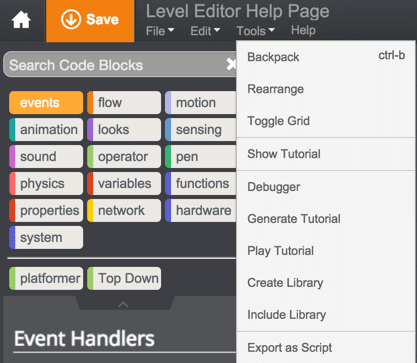
Once in the Debugger, simply click on the different Actors and the arrow under "Properties" to view their properties.
Some Actors also have a "Local" section, which lists that Actor’s local variables. For example, gold coins have a pre-set local variable for their worth, or value.

- Getting Started
- Welcome to Tynker
- Minecraft Guide
- Tools
- Workshop
- Character Creator
- Level Editor
- Backpack
- Debugger
- Sharing
- LEGO WeDo
- Tips & Tricks
- Video Tutorials
- Working with Actors
- Music and Drawing
- Physics Engine
- Game Design
- Other Topics
- Tech Setup
- Glossary
- Blocks Reference
- Events
- Control
- Motion
- Animation
- Looks
- Sensing
- Sound
- Operator
- Pen
- Physics
- Variables
- Lists
- Functions
- Level Design
- Hardware
- Library Reference
- Platformer
- Top Down
