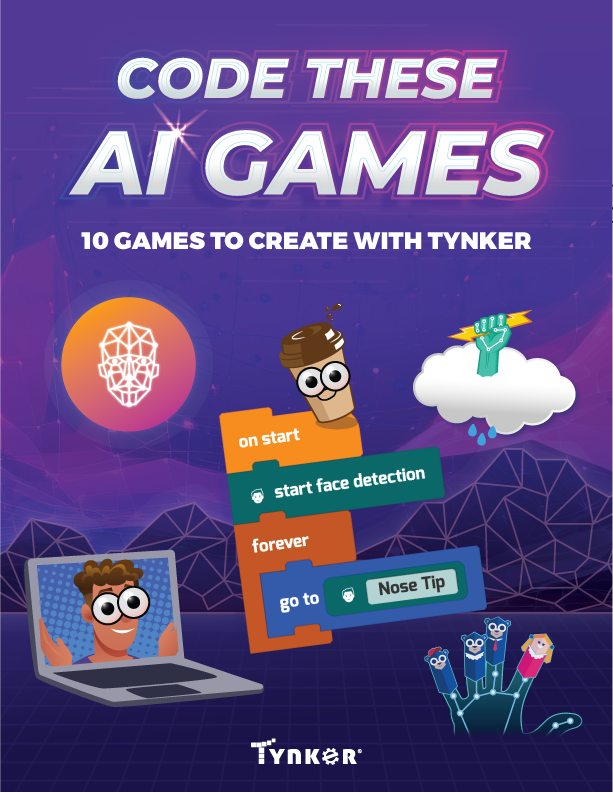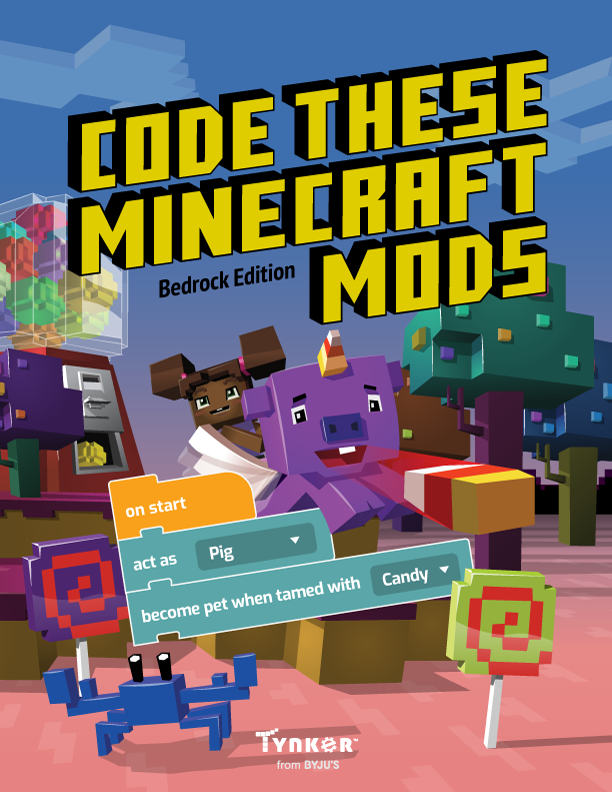Code This Art
Design. Code. Create. Kids will love this ebook! 150 pages of easy step-by-step instructions to code and design 18 incredible art projects that run right in your browser with nothing to install.
What Kids Will Learn
Learn to code, one block at a time!
Tynker makes coding as simple as drag-and-drop. The creative projects in this book are a blast for kids to program—and produce stunning, original art!
Kids create their own art, music, and stories, while learning about variables, control structures, functions, and more. With patient, step-by-step instructions, each one of the 18 coding projects in this book can be completed in an afternoon or less.
Kids start with the basics by creating optical illusions and simple animations, then move on to making their own paint editor, a poetry generator, an Etch-a-Sketch program, and so much more.
Creative coding challenges encourage kids to put their own twist on projects—and code their own original masterpieces!
What's Inside?
- Design, code, and create 18 art projects
- Easy step-by-step instructions
- All art assets included
Art Project Collection
Creative programming challenges help kids design and create art projects! Once kids know the basics of each art project, they can add their own flavor by customizing them.

A Tour of Tynker
Get familiar with Tynker and write your first program!

Optical Illusion
Get acquainted with Tynker’s Drawing Tool, and make actors spin, in this dizzying optical illusion!

Animate Your Name
Animate individual letter actors and get familiar with movement, effects, costumes and the other looks blocks.
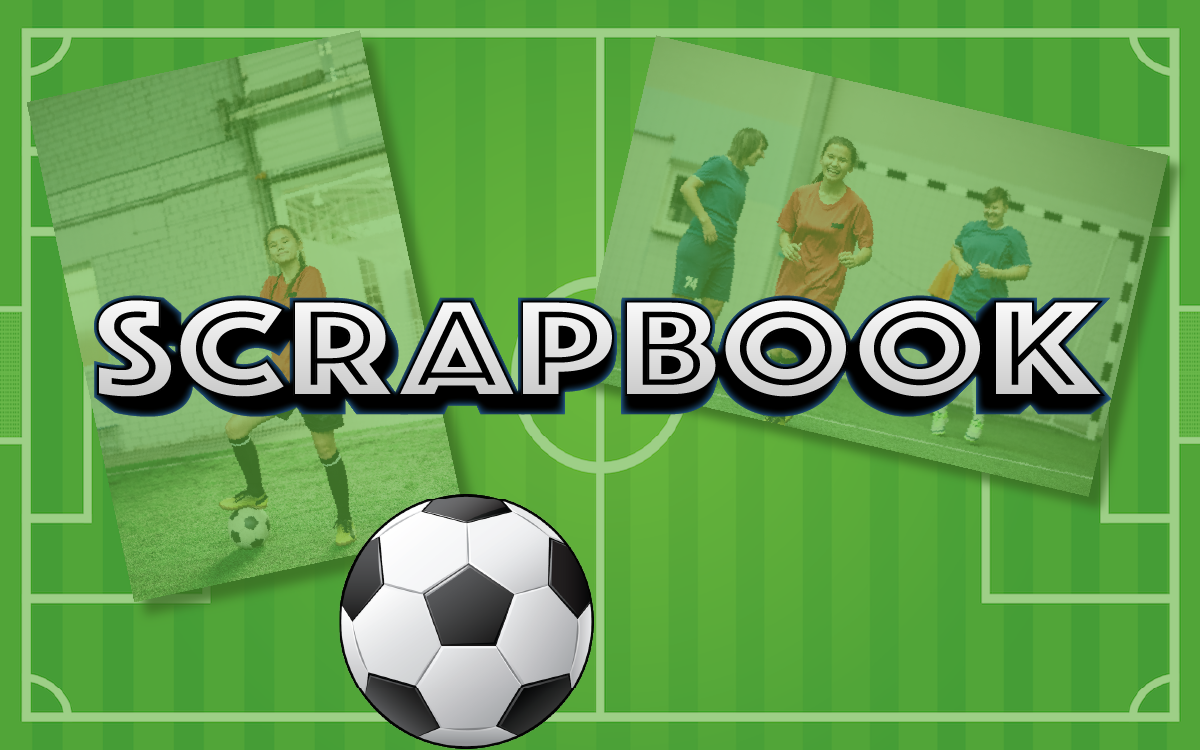
Scrapbook
Get crafty and code your own memory with digital photos, as if you were using real photos and construction paper!

Photobooth Funbooth
Use your webcam to take dress-up photos. Dream up any costume you like for yourself, then take a picture!
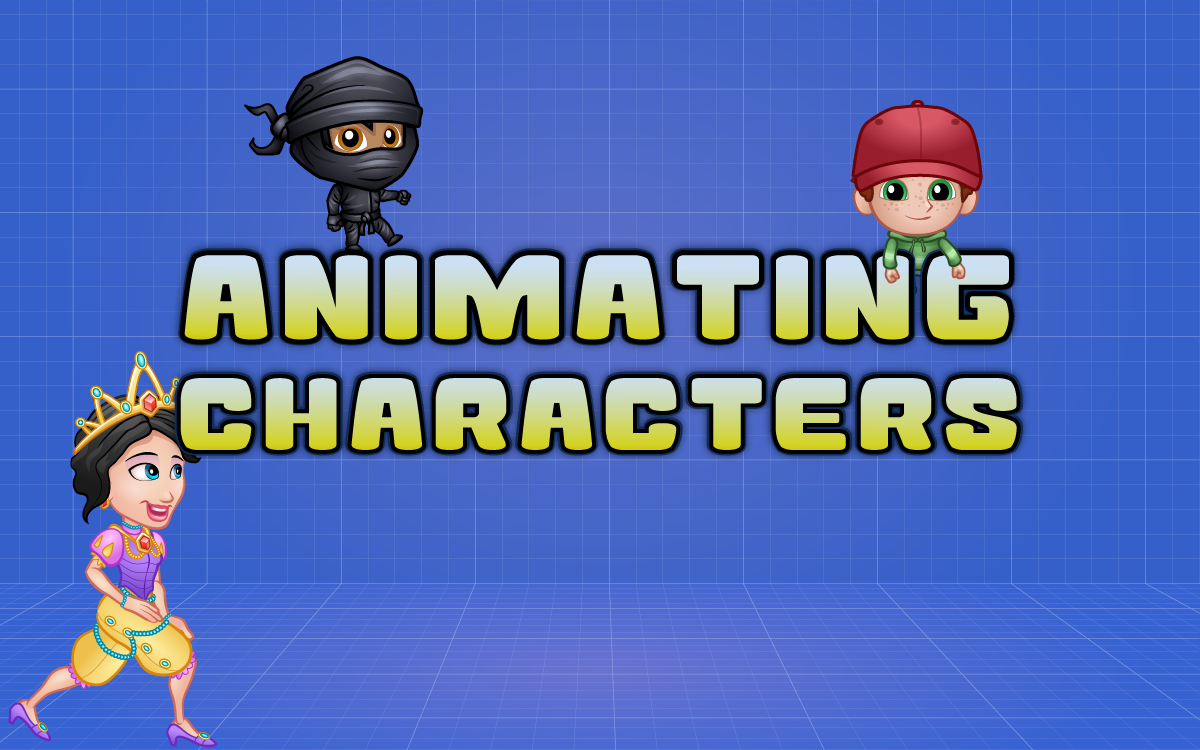
Animating Characters
Learn how Tynker handles a special kind of Actor called rigs and learn how to use the animation blocks.

Triple Rainbow
These three projects introduce the Pen Blocks and show you how to creatively use color in your code.

Flower Power
Use loops and functions to grow your own garden!

Don't Eat Me
Use the pen blocks to draw and erase geometric shapes, like rectangles, ellipses, and triangles.

Worms!
Learn how to create a 3D worm effect.
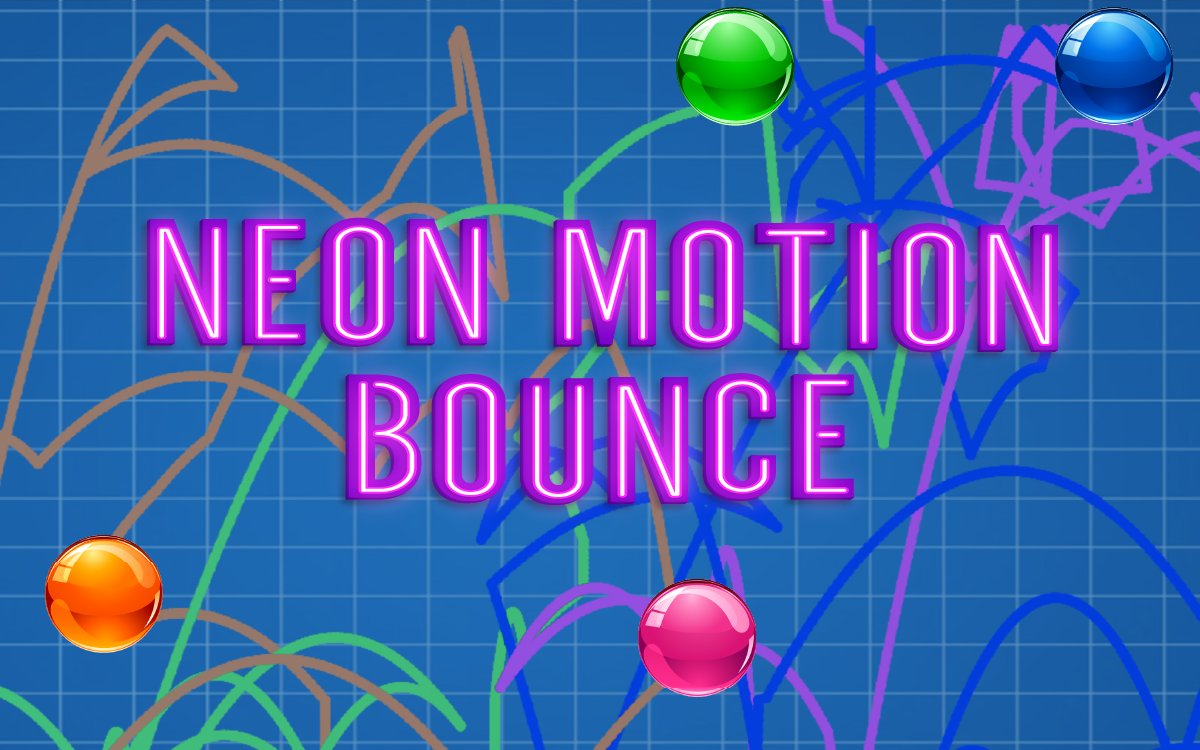
Neon Motion Bounce
Use the physics blocks to create original, abstract art!
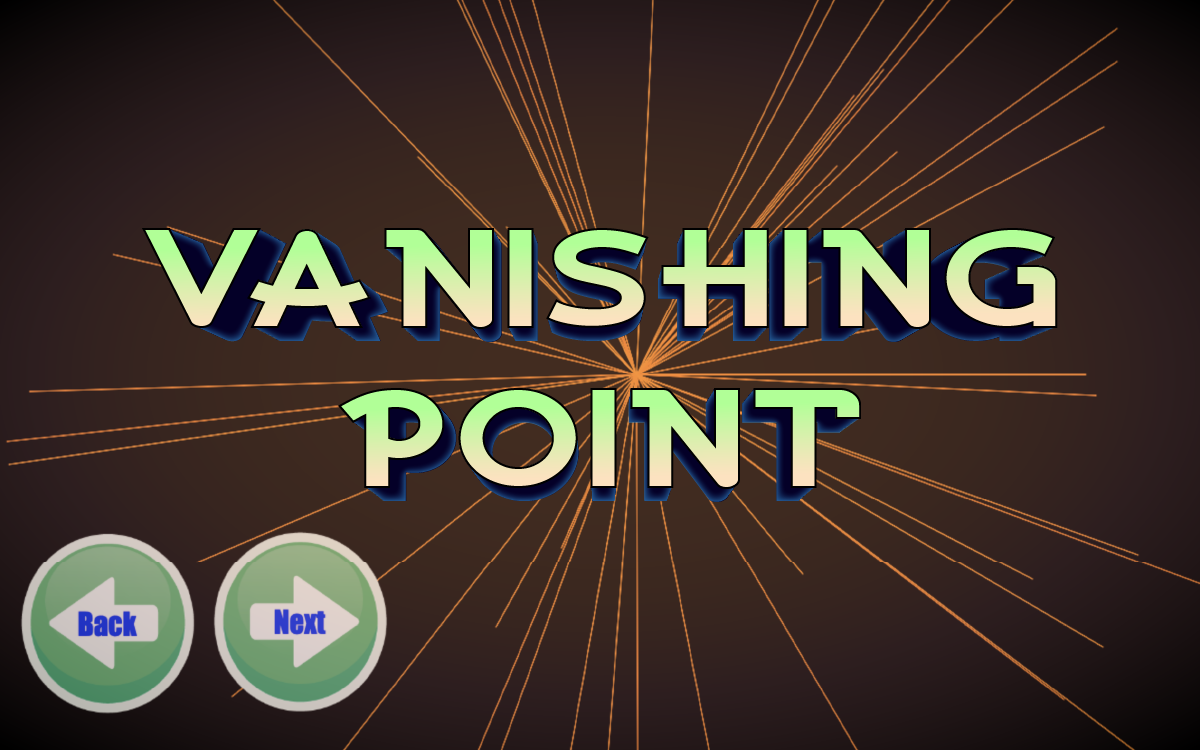
Vanishing Point
Create perspective in animations and code, just like a Renaissance artist.
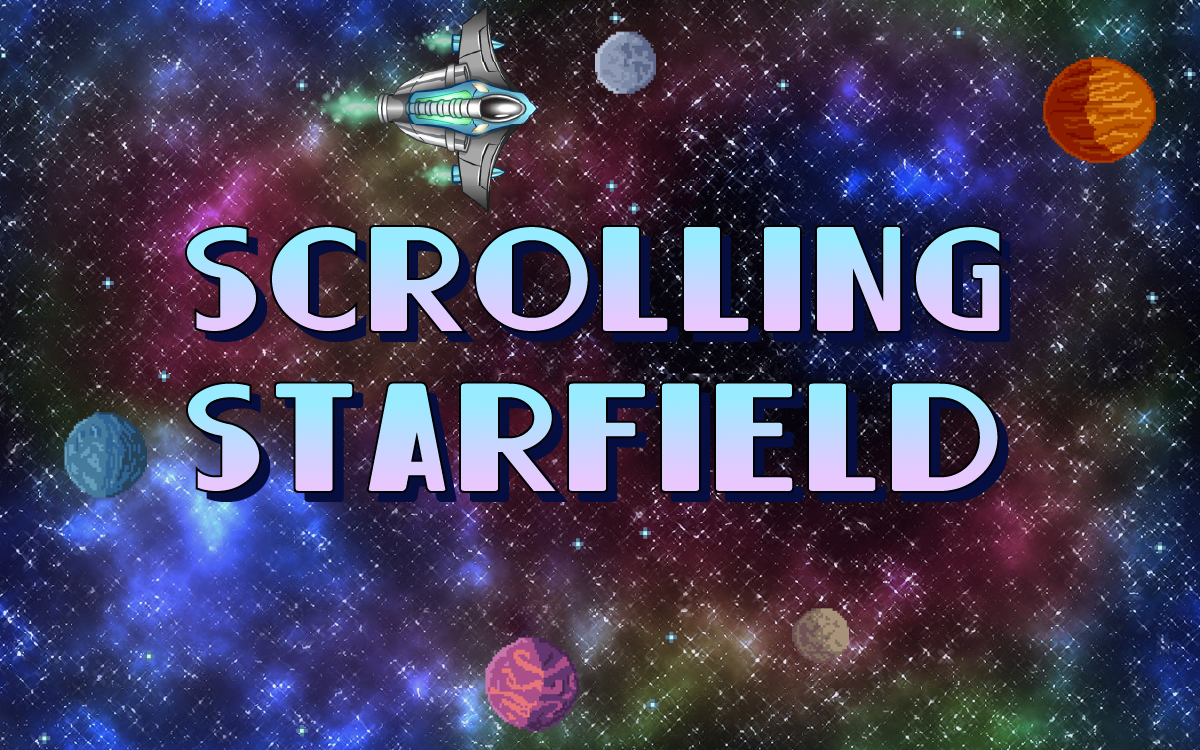
Scrolling Starfield
Code a seamless scrolling parallax background with multiple layers, simulating depth.

Animated Greeting Card
Code your own animated greeting card, then publish it and share it with your family and friends!

Etch-a-Sketch
Recreate the classic drawing toy, using messages and received values to build a user interface.

My Art Studio
Create a paint editor of your own! Code an interface and a background-switcher.

Viking Poetry Generator
Learn how to use lists and manipulate strings to create your own original poetry!

Stepping Feet Illusion
Impress your friends with this mind-bending optical illusion!

Pulsing Pointer
Make a mesmerizing grid of bouncing Actors that all point towards your mouse.