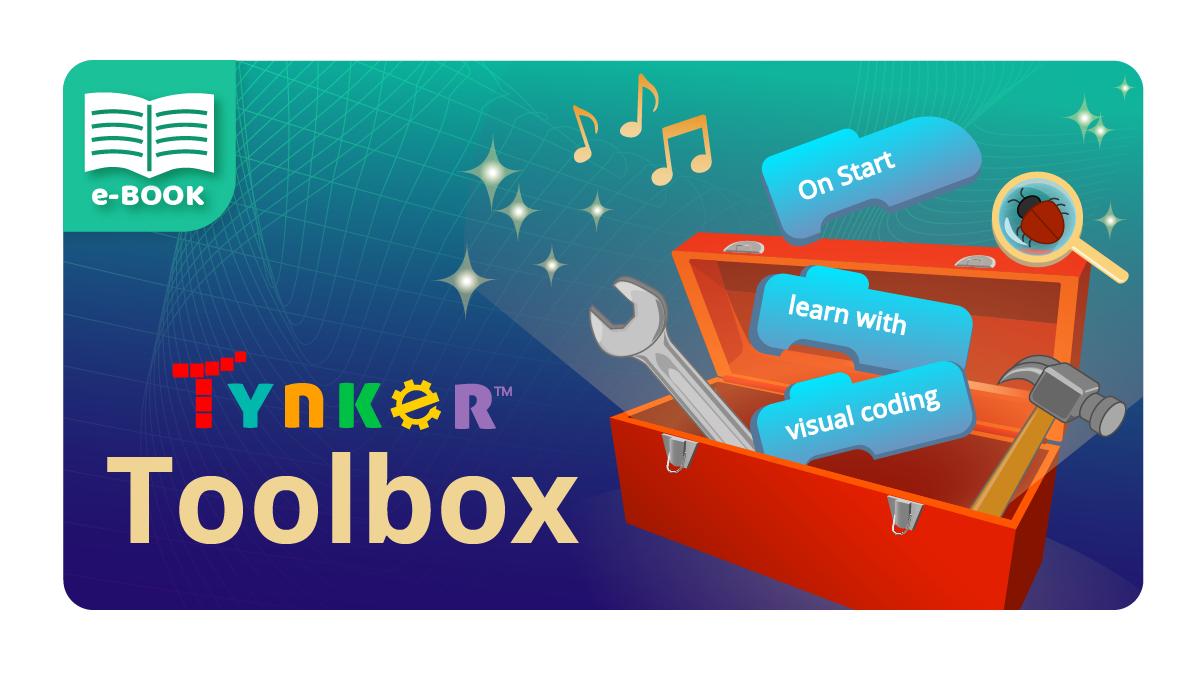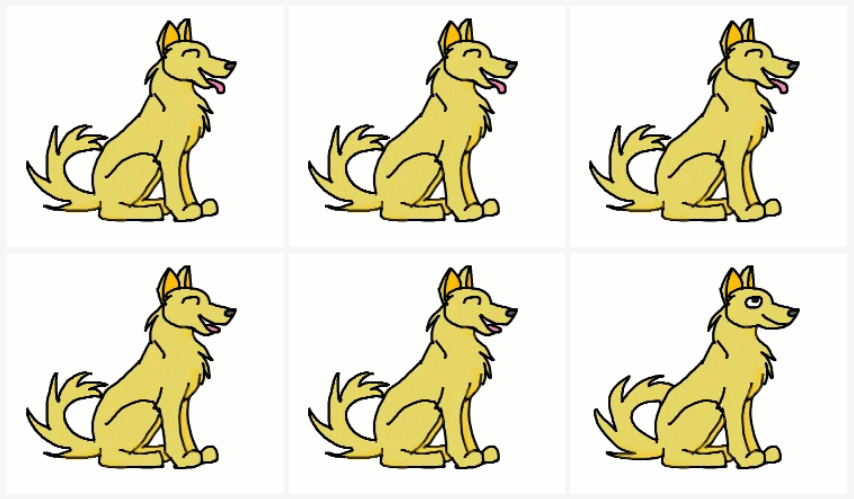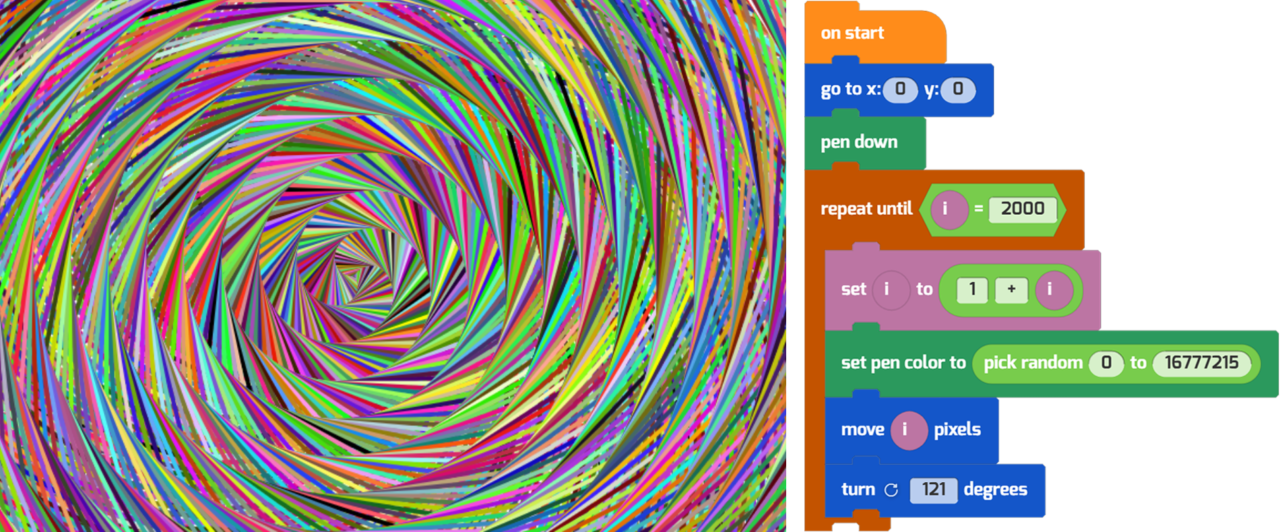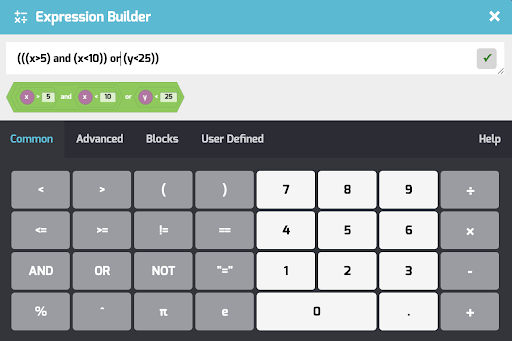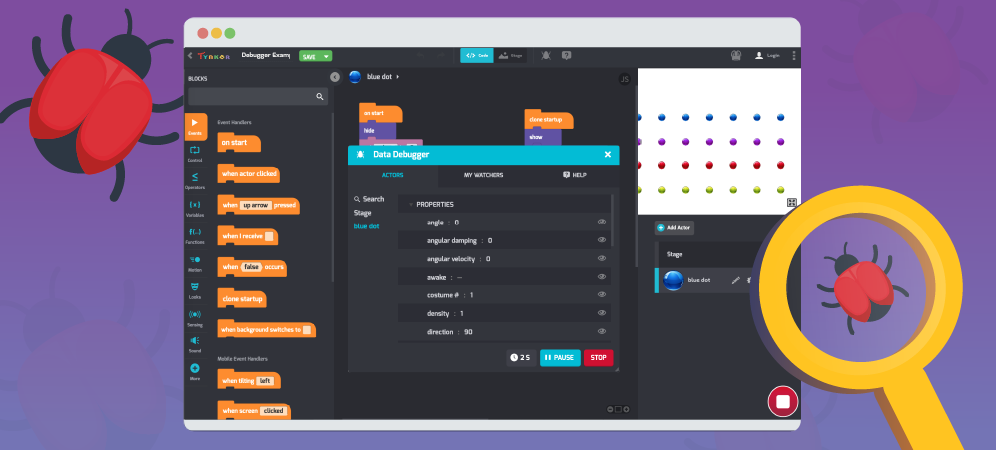A Tour of Tynker
Get familiar with Tynker and write your first program!
1 Module:
- A Tour of Tynker
The Animation Tool
Bring your programs to life with custom animations. Learn how to use the Animation Tool, plus other tricks for creating interactive projects.
1 Module:
- The Animation Tool
Character Creator, Animation Blocks
Learn how to create custom characters, then animate them with code.
1 Module:
- Character Creator, Animation Blocks
Text Tricks
Work with speech bubbles and more. Tell your own stories, put on a play, or make a computer write poetry!
1 Module:
- Text Tricks
The Sound Blocks
Play music with code! Add custom sound effects, too. Tynker’s brand new music tool supports MIDI and MP3.
1 Module:
- The Sound Blocks
The Synth Blocks
Create your own sound effects and instruments! Funky disco beats, crunchy dubstep drops, glitchy chiptunes, or instruments from any style of music you can imagine!
1 Module:
- The Synth Blocks
Code Block Tricks
Think you know everything about code blocks? Think again! Learn new tricks for writing Tynker code.
1 Module:
- Code Block Tricks
Using Extensions
Want to control robots, play with pens, or work with video? Check out all the possibilities in this overview of Tynker’s Extension system.
1 Module:
- Using Extensions
The Pen Blocks
Explore the world of math and art with the Tynker Pen extension. Create patterns, draw geometric shapes, make functions, and more.
1 Module:
- The Pen Blocks
The Physics Blocks
Tynker’s Physics engine provides a simple way to create games or simulations with gravity, collisions, and more! Think: Angry Birds and Marble Madness!
1 Module:
- The Physics Blocks
The Augmented Reality Blocks
Want to use video or photos in your programs? Try the AR Blocks, which let you code your own selfie!
1 Module:
- The Augmented Reality Blocks
Level Editor & Platformer
Want to make jumping games in the style of Super Mario or Sonic? With Tynker, creating your own games is a snap.
1 Module:
- Level Editor & Platformer
The Debugger
Finding and fixing bugs is a big part of a programmer’s life. Get some tips for using Tynker’s debugger, plus other ideas for avoiding errors.
1 Module:
- The Debugger