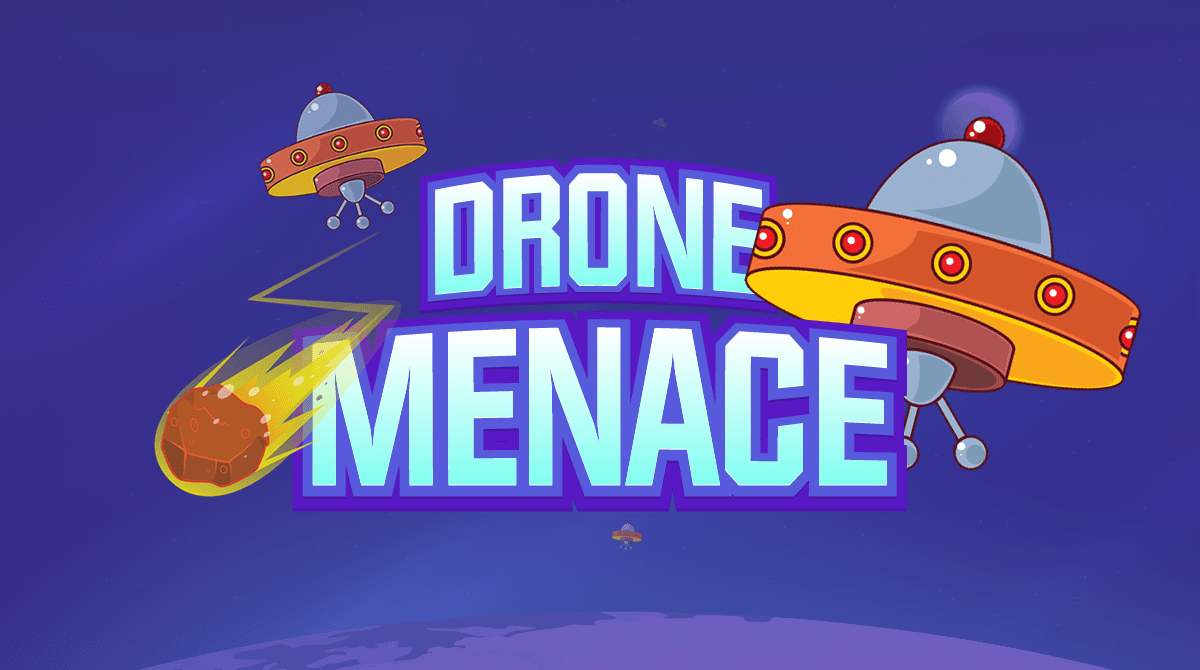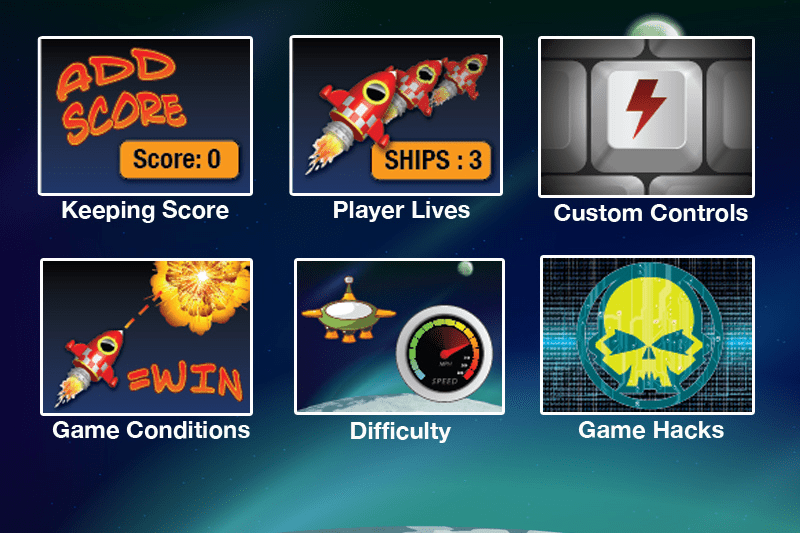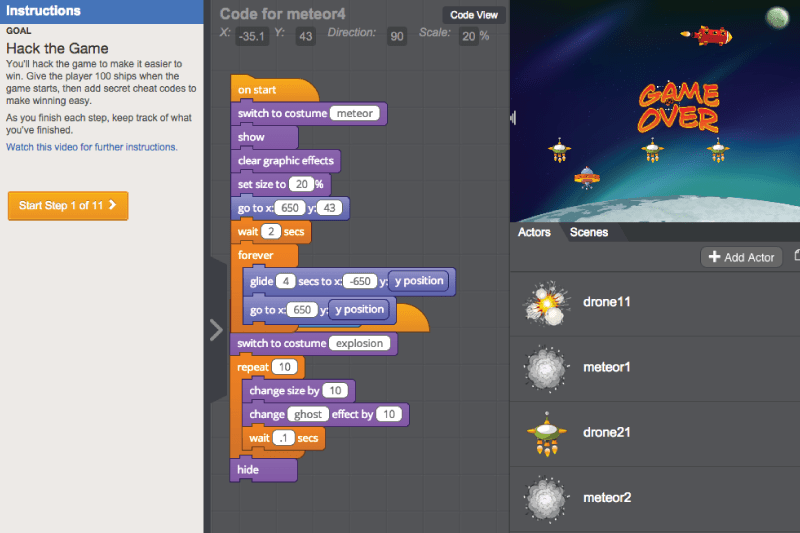Enemy Drones
Start making your Drone Menace game by programming enemy drones.
6 Modules:
- Professor Ada Must Stop Dr. Glitch
- Introducing The Drone Menace Game
- Play the Drone Menace Game
- Here Come the Drones
- Add a Drone and program it
- Add More Drones

Program the Hero
Program Professor Ada's ship to move when the arrow keys are pressed and explode when it collides.
3 Modules:
- Learn to add a bouncing rocket
- Add another bouncing rocket
- Programming Professor Ada's ship
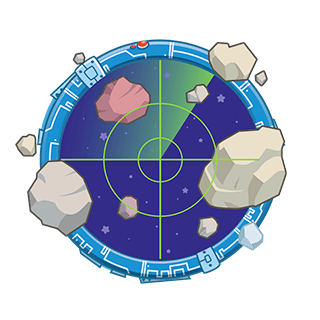
Create Explosions
Use frame-based animation to animate explosions when objects in the game collide.
3 Modules:
- Learn to make the satellite explode
- Make a Drone Explode
- Hack the Game

Multiple Lives
Learn about variables as you add features like ship counts and multiple lives.
7 Modules:
- Watch the goals for this chapter
- Preview of what you will build
- Introducing Variables
- Learn to use variables
- Keeping track of the ships
- Learn to add a ship counter
- Help Ada destroy the drones

Ending the Game
Use conditional logic to check whether the player has won or lost the game, then show a winning or losing message.
4 Modules:
- Learn to make a game ending
- Add A Winning Condition
- Review Variable Blocks
- Add a cheat code to hack the game

Keeping Score
Use variables and messaging to keep score for your game.
5 Modules:
- Watch the goals for this chapter
- Play the game
- Sending and receiving messages
- Learn to add scoring
- Keep the Player from Cheating

Game Difficulty
Make it harder for the player to win the game using variables and messaging.
3 Modules:
- Learn to program the win condition
- Make the game harder
- Hack the game

Game Speed
Learn how to use a global variable to control the speed of the game.
6 Modules:
- How do you control the game speed?
- Play the game
- Local and Global Variables
- Using global variables for speed control
- More with global variables
- Control the speed of drones

Multiple Levels
Implement multiple levels, then customize your game and share it with friends.
4 Modules:
- Adding a level picker
- Add additional levels
- Skin the game and customize it
- To the moon!