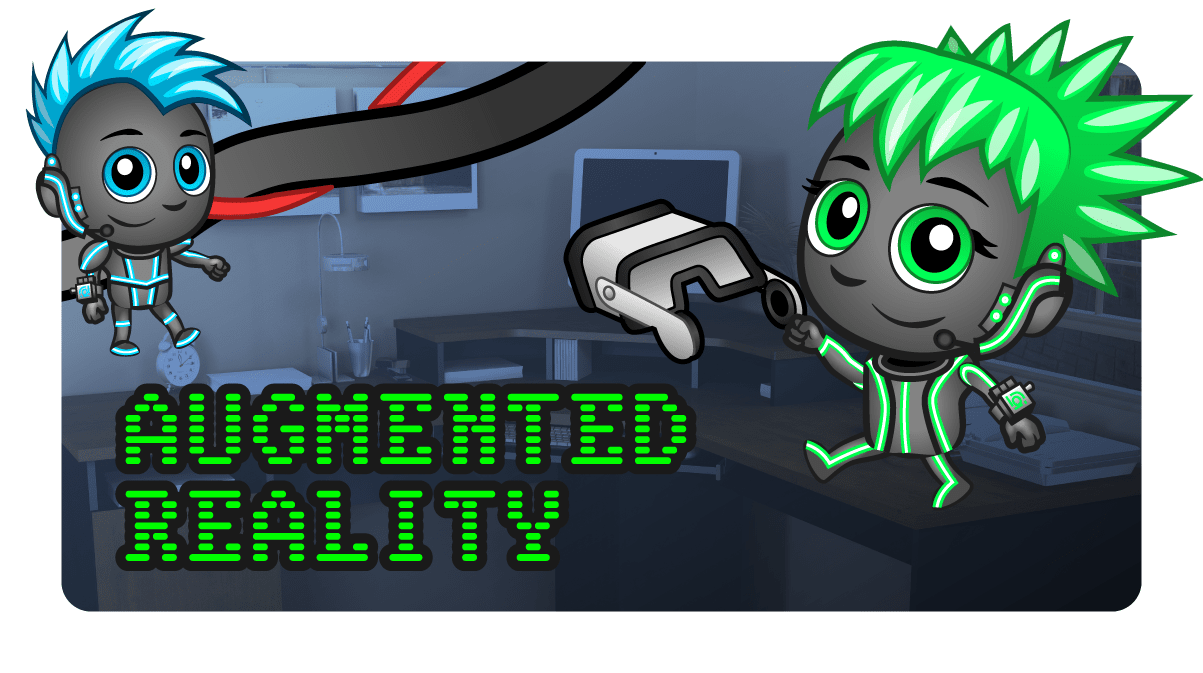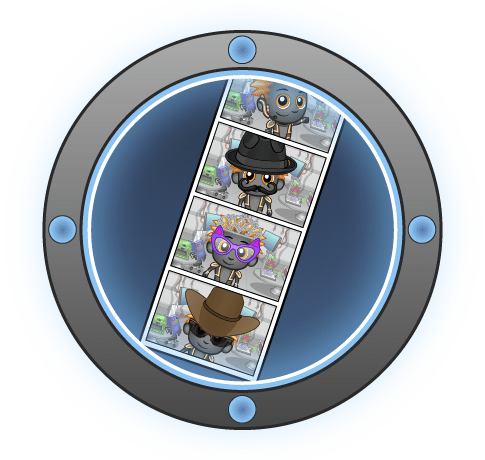
Activating Visuals
Enter a whole new world where real and virtual elements blend together.
9 Modules:
- Introduction
- Concepts
- Photo Booth Intro
- Photo Booth
- Live Stream Intro
- Live Stream
- Costume Party Intro
- Costume Party
- Quiz
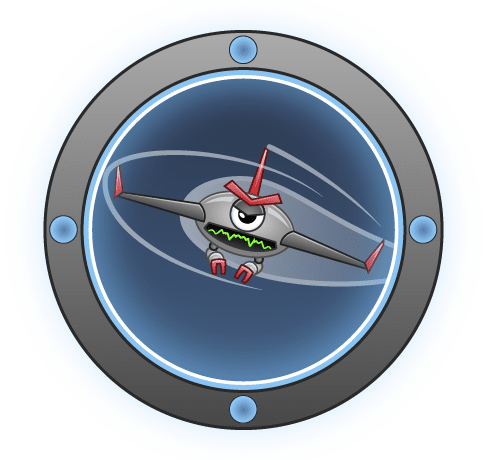
Detecting Motion
Learn to detect real-world motion on a virtual Actor.
9 Modules:
- Introduction
- Concepts
- Broken Machine Intro
- Broken Machine
- Sci Fi Symphony Intro
- Sci Fi Symphony
- Alien Invaders Intro
- Alien Invaders
- Quiz

Visual Effects
Learn to apply transparency and mirroring effects to the camera feed.
9 Modules:
- Introduction
- Concepts
- Dance-Off Intro
- Dance-Off
- Music Video Intro
- Music Video
- Dance Moves Intro
- Dance Moves
- Quiz
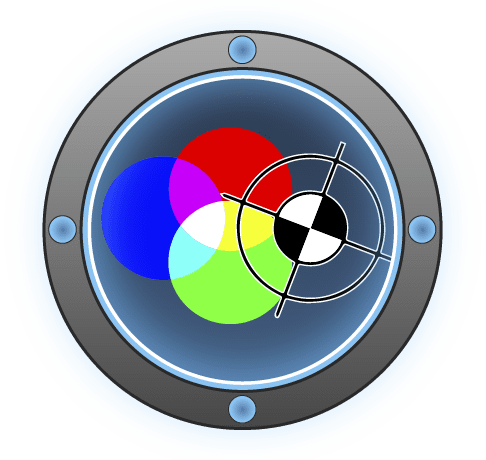
Tracking Motion
Learn to track brightly colored real-world objects as they move.
9 Modules:
- Introduction
- Concepts
- Window Wiper Intro
- Window Wiper
- Doodle Tool Intro
- Doodle Tool
- Art Studio Intro
- Art Studio
- Quiz

Masking Actors
Import pictures into Actors. Use masking commands to isolate specific areas.
9 Modules:
- Introduction
- Concepts
- Marble Drop Intro
- Marble Drop
- Carnival Cutout Intro
- Carnival Cutout
- Draw-a-Maze Intro
- Draw-a-Maze
- Quiz

Motion Direction
Learn how to track the direction of real-world motion on an Actor.
9 Modules:
- Introduction
- Concepts
- Bouncy Ball Intro
- Bouncy Ball
- Silly Spinning Intro
- Silly Spinning
- Do The Wave Intro
- Do The Wave
- Quiz
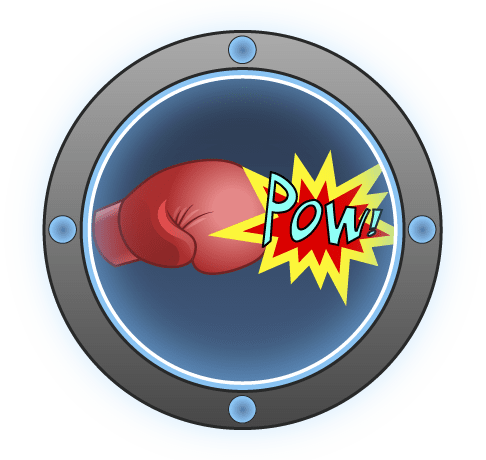
Boxing Match
Create a boxing game where you throw punches at a virtual opponent!
2 Modules:
- Boxing Match Intro
- Boxing Match
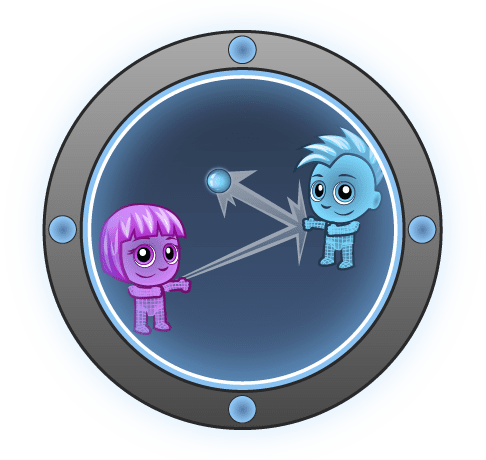
Human Pong
Create a multi-player game of Pong where 2 people act as the paddles!
2 Modules:
- Human Pong Intro
- Human Pong
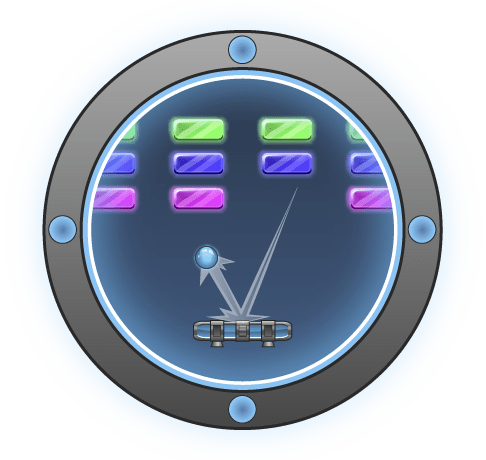
Brick Breaker
Create a game of Brick Breaker using hand gestures!
2 Modules:
- Brick Breaker Intro
- Brick Breaker
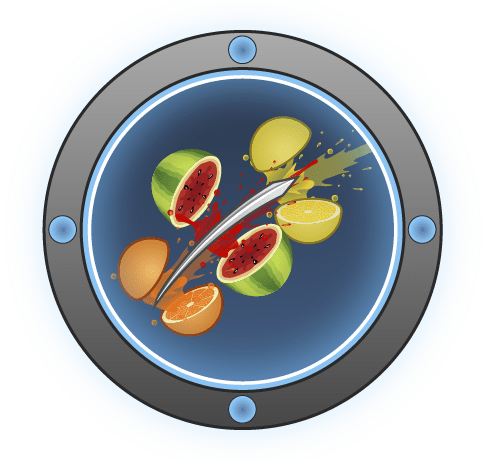
Fruit Ninja
Create a game of Fruit Ninja where you slice fruit with your hand!
2 Modules:
- Fruit Ninja Intro
- Fruit Ninja