
Defend the Gate
Manipulate costumes with mouse events to defend the town.
5 Modules:
- Create Your Character
- North Bridge
- Bridge Crossing
- Goblin Dipping
- Puzzle Intro

Brew The Potion
Alter costume visibility with delays and loops to complete the potion.
3 Modules:
- Alchemist's Sewers
- Spike Trap
- Flame Trap

Dragon Attack
Code the dragon to rotate and move on your command.
3 Modules:
- Dragon's Grotto
- Raft
- Boat

Orb Maze
Use collision code to vanquish obstacles.
3 Modules:
- Dark Woods
- Moving Tree
- Shy Tree

Magic Arrow
Combine your knowledge of movement, loops, and conditions to guide a magic arrow to victory.
2 Modules:
- Cannon Gear
- Cannon Ball

Telekinesis
Manipulate characters and level elements with the Tynker Level Editor.
3 Modules:
- Goblin Den
- Point Towards Mouse
- Shoot the Lever

Healing Wand
Dominate the battlefield by programming color collisions and pen drawing.
3 Modules:
- Sorcerer's Lair
- Draw a Trail
- When Touching
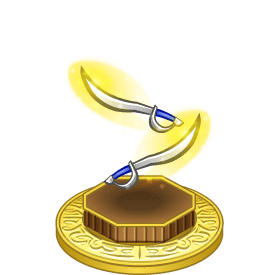
Flying Swords
Lead the charge by programmatically positioning your arsenal.
3 Modules:
- South Bridge Pass
- Roll Straight
- Roll Diagonal

Volley
Create passwords and bypass guards by manipulating text input.
3 Modules:
- South Bridge
- Say Dialog
- Ask and Answer

Retrieve the Hacker Horn
Broadcast messages to direct your troops' attacks!
3 Modules:
- Giant's Den
- Click the Switch
- Operate the Door

Lightning Spell
Assign targets to your magic with variables.
2 Modules:
- Global Variable
- Local Variable

Goblin Mind Control
Create functions to reprogram a goblin to fight for you.
3 Modules:
- Fire Shrine
- Burn Down Barrier
- Different Strength Barriers

Summoner
Create Actor clones to produce an army.
2 Modules:
- North Bridge2
- Shooting Fireballs

Saboteur
Manipulate the physics engine to make trick shots.
3 Modules:
- Skyfort
- Becoming Active
- Becoming Non-Static

Ballistae
Apply velocity to physics Actors and take down the Black Knight.
2 Modules:
- Move the Bomb
- Aim the Bomb

Final Battle
Take all that you have learned about motion, physics, loops, and collisions to make a last stand!
1 Module:
- Skyfort 2








