Minecraft Mod Builder with Code -
The ultimate guide for makers
Having just celebrated its 10th anniversary, Minecraft is as popular a game as ever. Often compared to LEGO®, if you play Minecraft, you'll see why. Players can truly build anything they can imagine. The open-endedness of the game has created a culture of makers who dream up new things to make and then learn the perseverance to bring them to life.
The open-endedness of the game has created a culture of makers who dream up new things to make and then persevere to bring them to life. Over the years, communities have come up with some amazing Minecraft re-creations, such as the complete Westeros continent from Game of Thrones, the Eiffel Tower, or even the USS Enterprise from Star Trek!
Another fun aspect of Minecraft is that the game encourages users to customize their experiences by allowing them to transform the look of their worlds, change the behaviors of in-game characters, and even add code to make more interesting and custom modifications.

In this article, we'll delve into Minecraft modding and how kids can benefit from applying their coding skills while playing Minecraft.
What is Modding and Why Should You Care?
Modding is jargon for modifying or altering Minecraft in some way. For example, if you want a block in Minecraft to look like a magic carpet and float like one, you can do that. There are many kinds of mods with varying levels of complexity. Superficial changes like making rainbow-colored chickens can be done with no coding, while deeper changes that govern the behavior of actors or even generate worlds procedurally can be done with code.

Players love mods as a way to express themselves among the community. As they build mods and add-ons for Minecraft, they'll learn to code, think critically, and write programs. They will see coding as a tool they can use to bring anything in their imagination to life.
Since coding is the primary method that kids use to make mods in Minecraft, kids learn and apply programming fundamentals like repetition, conditionals, functions, and variables to make mods and games that they can show off and play with their friends. Kids are incredibly motivated to learn to mod because it allows them to do so much more in Minecraft and truly customize worlds to be their own.
How to Get Started with Minecraft Modding
To get kids started with Minecraft modding, you need to have a version of Minecraft on a desktop, tablet or smartphone and access to Tynker.
Explore our Minecraft modding coursesModding with Tynker
Tynker supports modding on Minecraft: Bedrock Edition (formerly known as Windows 10 Edition or Pocket Edition) on desktop PC and iPad.
- For Minecraft on desktop PC - Tynker provides a Resource Editor where users can customize their own Minecraft Skins, Items, Blocks, and Mobs. Kids can also create Mods and Add-ons to alter behaviors of Mobs and Items and deploy all of these to their own Minecraft world.
- For Minecraft on iPad - Tynker's Mod Creator app makes use of the Tynker Workshop where kids can likewise create Minecraft Resources, Mods, and Add-ons to deploy to their Minecraft world.
Here is a sample Tynker mod that makes it rain TNT blocks from the sky! Kids in the community have made more than 10 million mods using Tynker!
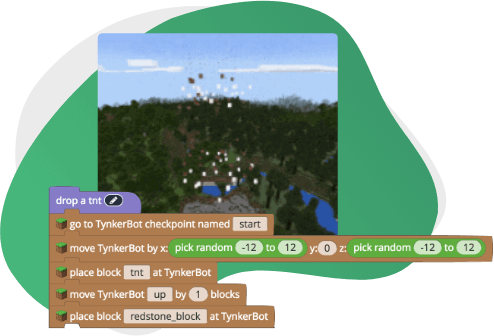
What do Kids Learn with Modding?
With their passion for customizing and playing Minecraft, kids often show a really high degree of motivation for using code to build mods. As long as the tools are friendly, this is a great way to learn to code. Kids learn a number of skills while modding:
- 3D Modeling and Design - When kids create custom mobs - like an elephant or a giraffe in Minecraft, they are using 3D editors to design these creatures.
- Cause and Effect relationships - When kids modify the behavior of a panda or a dolphin, they are learning sequencing and conditional logic.
- 3D Geometry - When they create complex structures such as pyramids and skyscrapers with code, they are learning coding concepts such as coordinate geometry, iteration, and nested loops.
- Game Design - When they build Minecraft minigames on their private server, they are using events, triggers, functions, messaging, variables and conditional logic to program their game logic.
- Collaboration - When they play with their own friends on their servers, they are learning communication and collaboration skills.
What Can Kids Mod in Minecraft?
Here are the types of things that kids can customize with Minecraft modding:
-
 Skins: Alter what you look like when you play Minecraft. Kids can get creative with our Skin and our set of starter skins.
Skins: Alter what you look like when you play Minecraft. Kids can get creative with our Skin and our set of starter skins. -
 Items: Customize Minecraft items that you use. You can create a rainbow-colored version of a sword, for example, using the Resource Editor.
Items: Customize Minecraft items that you use. You can create a rainbow-colored version of a sword, for example, using the Resource Editor. -
 Items: Design your own special blocks. For example, make the grass block and sand block look like cakes to turn your whole world into a cake world.
Items: Design your own special blocks. For example, make the grass block and sand block look like cakes to turn your whole world into a cake world. -
 Mobs: Dress up your Minecraft animals and make them your own. Add sunglasses for the pig, change the color of the horse, or even make zombies less scary.
Mobs: Dress up your Minecraft animals and make them your own. Add sunglasses for the pig, change the color of the horse, or even make zombies less scary. -
 Change the look and behavior of these mods. You can transform a wolf to a dinosaur and then modify its behavior with drag and drop block coding.
Change the look and behavior of these mods. You can transform a wolf to a dinosaur and then modify its behavior with drag and drop block coding. -
 Client Mods: Program a mod with code in Tynker and deploy it in your Windows 10 Edition or Pocket Edition (iOS) of Minecraft. This uses a socket connection in the newer Minecraft clients. These mods do not require a server.
Client Mods: Program a mod with code in Tynker and deploy it in your Windows 10 Edition or Pocket Edition (iOS) of Minecraft. This uses a socket connection in the newer Minecraft clients. These mods do not require a server.
Minecraft modding is a fun and creative way to teach kids to code. As they build mods, they'll see coding as a tool they can use to bring their imagination to life. And with all the tools and servers, kids can experiment and learn with friends (without parental help) in their own secure and private environment. Click the link to get going and have fun!
“[Students] enjoy the vast selection of stock stages and characters that Tynker provides, and they like customizing and even creating their own, too. They are thrilled with being able to customize characters and use their code in Minecraft.” – Sarah Van Loo, Blue Ribbon Educator
“Students are able to design and modify existing games like Minecraft that they already love.” – Sean Arnold, Blue Ribbon Educator
“Once the Minecraft builder emerged, I was messing around with it, changing worlds. It was really fun.” –Featured Maker Cole
“I've been doing a lot of Minecraft modding. Those are my most favorite projects. I've been a Minecraft fan for a while and then I just saw modding one day and I was like, “Wow, what is that?” I got on and started doodling and stuff and thought, “Wow, this is crazy!” I saw Mythicraft, it's really cool!” –Featured Maker AnnaGet started with Minecraft modding — and have fun!