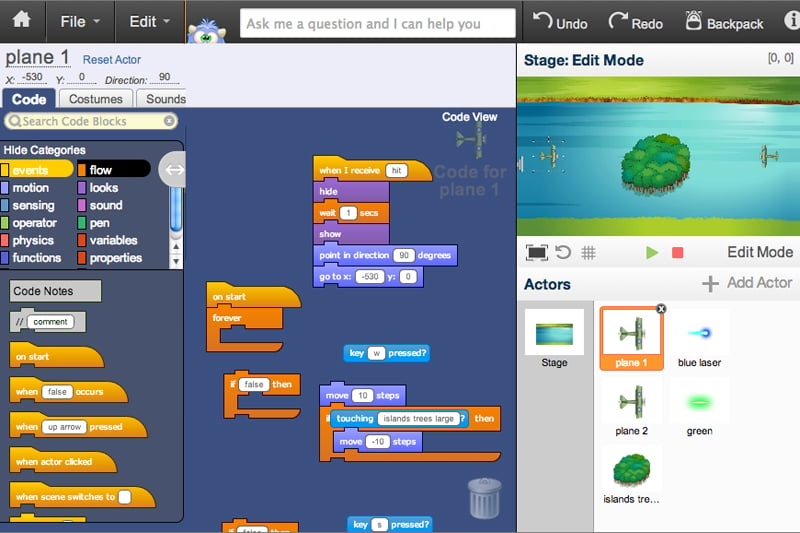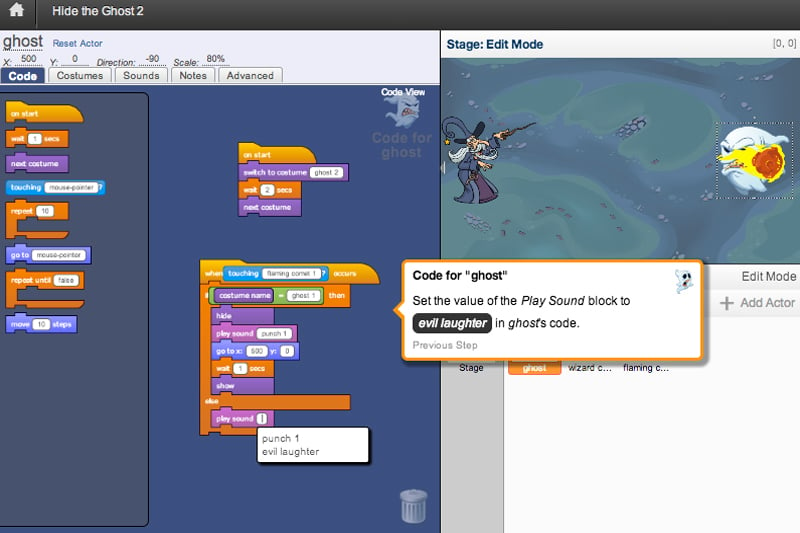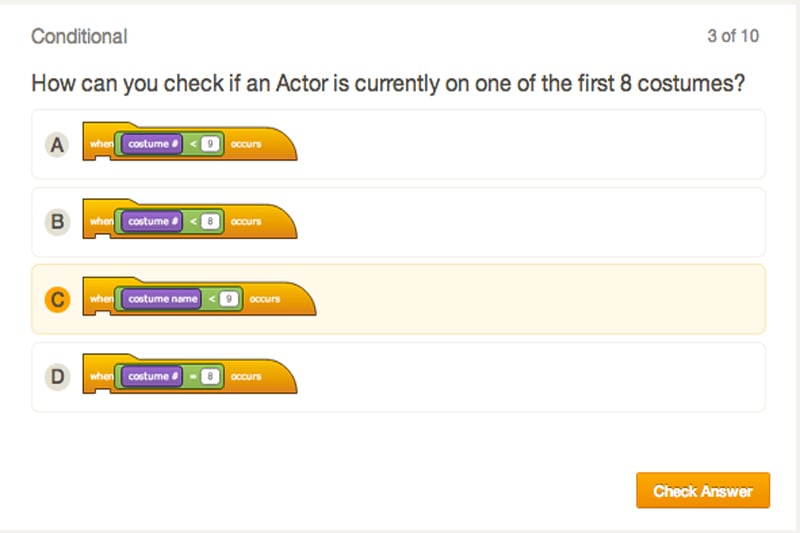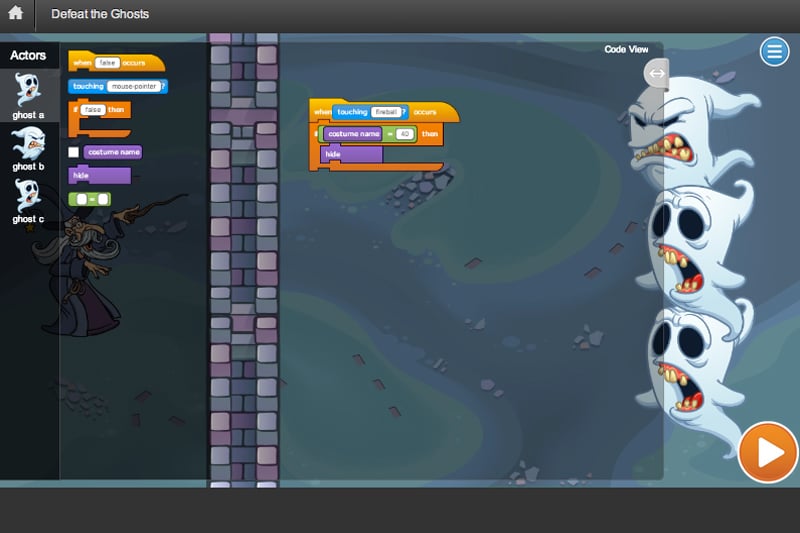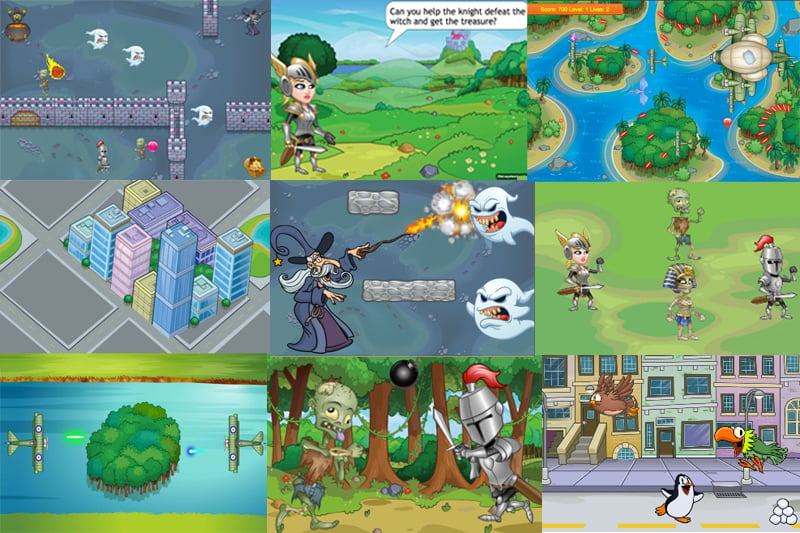Answer Key
Module 4: You're the Boss


Module 6: Quiz
1.
-

{"func":"registerFlagTrigger","next":{"func":"blockVarSet","values":[{"type":"string","value":"health"},{"type":"string","value":"10"}]}}
-
{"func":"registerFlagTrigger","next":{"func":"blockVarSet","values":[{"type":"string","value":"health"},{"type":"string","value":"0"}]}}
-
{"func":"registerFlagTrigger","next":{"func":"blockVarChangeBy","values":[{"type":"string","value":"health"},{"type":"number","value":"1"}]}}
-
{"func":"registerFlagTrigger","next":{"func":"blockVarChangeBy","values":[{"type":"string","value":"health"},{"type":"number","value":"10"}]}}
2.
-

Local variable -
Global variable
3.
-

{"func":"blockControlRepeat","values":[{"type":"number","value":"5"}],"containers":[{"func":"blockControlCloneActor","values":[{"type":"string","value":"self"}],"next":{"func":"blockMotionTurnCW","values":[{"type":"string","value":"30"}]}}]}
-
{"func":"blockControlRepeat","values":[{"type":"number","value":"5"}],"containers":[{"func":"blockControlCloneActor","values":[{"type":"string","value":"self"}],"next":{"func":"blockMotionTurnCW","values":[{"type":"string","value":"0"}]}}]}
-
{"func":"blockControlRepeat","values":[{"type":"number","value":"5"}],"containers":[{"func":"blockControlCloneActor","values":[{"type":"string","value":"airship"}],"next":{"func":"blockMotionTurnCW","values":[{"type":"string","value":"30"}]}}]}
-
{"func":"blockControlRepeat","values":[{"type":"number","value":"5"}],"containers":[{"func":"blockMotionTurnCW","values":[{"type":"string","value":"30"}],"next":{"func":"blockControlDeleteActor"}}]}
4.
-

{"func":"blockControlWait","values":[{"type":"wrapper","func":"valueOpRandom","values":[{"type":"number","value":"5"},{"type":"number","value":"10"}]}]}
-
{"func":"blockControlWait","values":[{"type":"number","value":"5"}],"next":{"func":"blockControlWait","values":[{"type":"number","value":"10"}]}}
-
{"func":"blockControlWaitUntil","values":[{"type":"boolean","value":"false"}]}
-
{"func":"blockControlWait","values":[{"type":"wrapper","func":"valueOpRandom","values":[{"type":"wrapper","func":"valueSensingScreenLeft"},{"type":"wrapper","func":"valueSensingScreenRight"}]}]}
5.
{"func":"registerTrigger","values":[{"type":"wrapper","func":"valueSensingTouchingCloneOf","values":[{"type":"string","value":"fireball"}]}],"next":{"func":"blockVarChangeBy","values":[{"type":"string","value":"health"},{"type":"number","value":"-1"}],"next":{"func":"blockControlRepeat","values":[{"type":"number","value":"10"}],"containers":[{"func":"blockLooksChangeEffect","values":[{"type":"choice","value":"color"},{"type":"number","value":"25"}],"next":{"func":"blockControlWait","values":[{"type":"number","value":".05"}]}}],"next":{"func":"blockLooksClearEffects"}}}}
-

When the airship is hit by a fireball clone, it changes colors to show that it has been hit, and its health decreases by 1. -
When the airship is hit by a fireball clone, it changes colors to show that it has been hit, and its health increases by 1. -
When the airship is hit by the original fireball Actor, it changes colors to show that it has been hit, and its health decreases by 1. -
When the airship is hit by the original fireball Actor, it changes colors to show that it has been hit, and its health increases by 1.
6.
{"func":"registerTrigger","values":[{"type":"wrapper","func":"valueOpLess","values":[{"type":"wrapper","func":"valueVar","name":"health"},{"type":"string","value":"1"}]}],"next":{"func":"blockSoundPlay","values":[{"type":"string","value":"explosion"}],"next":{"func":"blockLooksSwitchCostume","values":[{"type":"string","value":"explosion1"}],"next":{"func":"blockControlRepeat","values":[{"type":"number","value":"4"}],"containers":[{"func":"blockControlWait","values":[{"type":"number","value":".05"}],"next":{"func":"blockLooksNextCostume"}}],"next":{"func":"blockLooksHide"}}}}}
-

When the airship loses all its health, it plays its explosion sound and animation, then disappears. -
When the airship loses all its health, it fades away and disappears. -
Each time the airship gets hit by a fireball clone, it plays its explosion sound and animation, then disappears. -
Each time the airship gets hit by a fireball clone, it fades away and disappears.
7.
{"func":"blockControlIf","values":[{"type":"wrapper","func":"valueSensingTouchingSprite","values":[{"type":"string","value":"airship"}]}],"containers":[{"func":"blockVarSet","values":[{"type":"string","value":"health"},{"type":"string","value":"0"}]}]}
-

If the dragon touches the airship, the dragon will lose all of its health. -
If the airship touches the dragon, the airship will lose all of its health. -
If the dragon touches the airship, the dragon will lose 1 life. -
If the airship touches the dragon, the airship will lose 1 life.
8.
{"func":"registerFlagTrigger","next":{"func":"blockVarSet","values":[{"type":"string","value":"health"},{"type":"string","value":"20"}],"next":{"func":"blockControlForever","containers":[{"func":"blockMotionGlide","values":[{"type":"number","value":"4"},{"type":"number","value":"235"},{"type":"number","value":"245"}],"next":{"func":"blockMotionGlide","values":[{"type":"number","value":"4"},{"type":"number","value":"128"},{"type":"number","value":"43"}],"next":{"func":"blockMotionGlide","values":[{"type":"number","value":"4"},{"type":"number","value":"484"},{"type":"number","value":"-180"}]}}}]}}}
-

It resets its health to 20, then moves it around the screen for the rest of the program. -
It resets its health to 20, then moves it around the screen once. -
It programs the ship to explode when it gets hit by a fireball clone. -
It programs the ship to shoot lasers every 3-5 seconds.
9.
{"func":"registerCloned","next":{"func":"blockLooksShow","next":{"func":"blockControlRepeatUntil","values":[{"type":"wrapper","func":"valueSensingTouchingSprite","values":[{"type":"string","value":"edge"}]}],"containers":[{"func":"blockMotionMove","values":[{"type":"number","value":"20"}],"next":{"func":"blockControlWait","values":[{"type":"number","value":".02"}],"next":{"func":"blockControlIf","values":[{"type":"wrapper","func":"valueSensingTouchingSprite","values":[{"type":"string","value":"dragon1"}]}],"containers":[{"func":"blockControlPostMessage","values":[{"type":"string","value":"hit"},{"type":"string","value":"dragon1"},{"type":"string","value":""}],"next":{"func":"blockControlDeleteActor"}}]}}}],"next":{"func":"blockControlDeleteActor"}}}}
-

It programs each laser clone to move until it hits the edge or the dragon, then deletes the clone. -
It programs the original laser Actor to move until it hits the edge or the dragon, then deletes the clone. -
It programs each laser clone to rotate at a different angle, then deletes the clone. -
It programs each laser clone to aim towards the dragon, then deletes the clone.
10.
{"func":"blockMotionGlide","values":[{"type":"number","value":"4"},{"type":"number","value":"0"},{"type":"number","value":"0"}]}
{"func":"blockMotionGlide","values":[{"type":"number","value":"1"},{"type":"number","value":"0"},{"type":"number","value":"0"}]}
-

The Actor would move faster -
The Actor would move slower -
The Actor would stop moving -
The Actor would move farther
11.
{"type":"wrapper","func":"valueOpNot","values":[{"type":"wrapper","func":"valueSensingScreenLeft"}]}
{"type":"wrapper","func":"valueSensingScreenRight"}
-
True -

False
12.
{"type":"wrapper","func":"valueSensingTouchingSprite","values":[{"type":"string","value":"fireball"}]}
{"type":"wrapper","func":"valueSensingTouchingCloneOf","values":[{"type":"string","value":"fireball"}]}
-
True -

False
13.
{"type":"wrapper","func":"valueControlIsClone"}
{"type":"wrapper","func":"valueSensingTouchingCloneOf","values":[{"type":"string","value":"fireball"}]}
-
True -

False
14.
{"func":"registerFlagTrigger","next":{"func":"blockControlIf","values":[{"type":"boolean","value":"true"}],"containers":[{"func":"blockLooksHide"}]}}
-

True -
False
15.
{"func":"registerFlagTrigger","next":{"func":"blockControlIf","values":[{"type":"boolean","value":"false"}],"containers":[{"func":"blockLooksHide"}]}}
-
True -

False
U.S. Standards
- CCSS-Math: 6.NS.C.6, MP.1, MP.2, MP.4, MP.7
- CCSS-ELA: RI.7.4, RI.8.4, 6-8.RST.3, 6-8.RST.4, 6-8.RST.7
- CSTA: 2-AP-10, 2-AP-11, 2-AP-12, 2-AP-13, 2-AP-14, 2-AP-15, 2-AP-16, 2-AP-17
- CS CA: 6-8.AP.11, 6-8.AP.12, 6-8.AP.13, 6-8.AP.15, 6-8.AP.16, 6-8.AP.17
- ISTE: 1.c, 1.d, 4.d, 5.c, 5.d, 6.b
U.K. Standards
Key stage 3
Pupils should be taught to:- design, use and evaluate computational abstractions that model the state and behaviour of real-world problems and physical systems
- understand several key algorithms that reflect computational thinking [for example, ones for sorting and searching]; use logical reasoning to compare the utility of alternative algorithms for the same problem
- undertake creative projects that involve selecting, using, and combining multiple applications, preferably across a range of devices, to achieve challenging goals, including collecting and analysing data and meeting the needs of known users
- create, reuse, revise and repurpose digital artefacts for a given audience, with attention to trustworthiness, design and usability
- understand a range of ways to use technology safely, respectfully, responsibly and securely, including protecting their online identity and privacy; recognise inappropriate content, contact and conduct, and know how to report concerns
Key stage 4
All pupils must have the opportunity to study aspects of information technology and computer science at sufficient depth to allow them to progress to higher levels of study or to a professional career. Pupils should be taught to:- develop their capability, creativity and knowledge in computer science, digital media and information technology
- develop and apply their analytic, problem-solving, design, and computational thinking skills
- understand how changes in technology affect safety, including new ways to protect their online privacy and identity, and how to report a range of concerns
Description
An advanced introduction to programming for middle school. Introduce programming fundamentals to your class as they build two arcade-inspired games from start to finish. The Adventure Game features a knight who has to defeat enemies to reach treasure. Students program arrow keys, fluid motion, hero and enemy behavior, and winning conditions. In Dragon Attack, they define multiple levels and lives, and program a boss enemy, while learning about variables and cloning.
Topics
- Events
- Keyboard and mouse interaction
- Conditional loops
- Nested loops
- Sending and receiving messages
- Fluid motion
- Parallax scrolling
- Local and global variables
- Functions
- Object cloning
What Students Learn
- Build complex multi-level games
- Use variables to keep score
- Use cloning to create actors programmatically
- Build algorithms using complex conditional logic
- Understand parallelism with multiple scripts
- Program different behaviors for different actors
- Publish projects to the Web
- Troubleshoot and debug programs
Technical Requirements
* Online courses require a modern desktop computer, laptop computer, Chromebook, or Netbook with Internet access and a Chrome (29+), Firefox (30+), Safari (7+), or Edge (20+) browser. No downloads required.