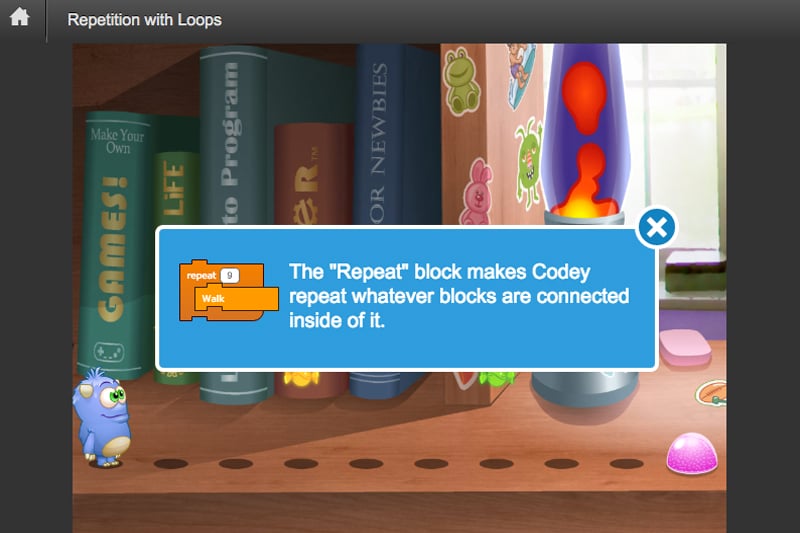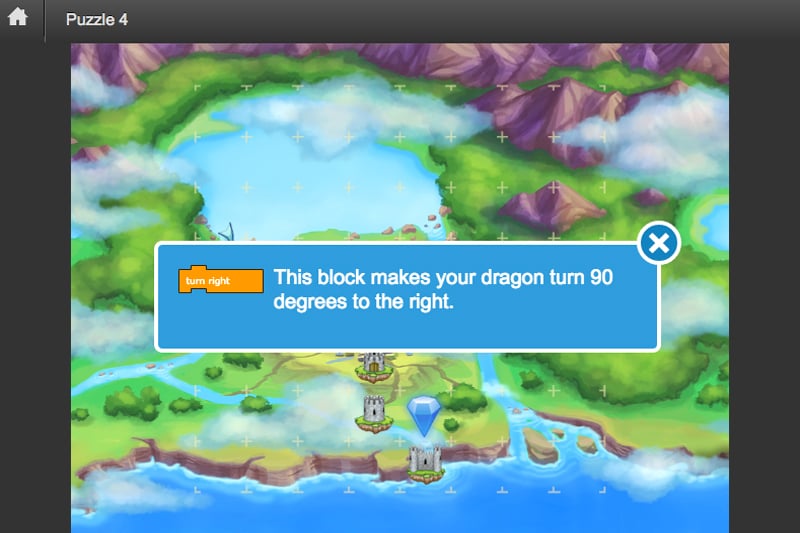Answer Key
Module 1: Conditional Loop

Module 2: Detect a path

Module 3: Turn to the left

Module 4: Turn to the right

Module 5: Left Spiral

Module 6: Right Spiral

U.S. Standards
- CCSS-ELA: RI.1.1, RI.1.6, RI.1.10, RF.1.4, RF.1.4.A, RF.1.1, SL.1.1, SL.1.2, SL.1.3, RI.2.1, RF.2.4, RF.2.4.A, RI.2.6, SL.2.1, SL.2.2, SL.2.3
- CCSS-Math: MP.1
- CSTA: 1A-AP-09, 1A-AP-10, 1A-AP-11, 1A-AP-14
- CS CA: K-2.AP.10, K-2.AP.12, K-2.AP.13, K-2.AP.16, K-2.AP.17
- ISTE: 1.c, 1.d, 4.d, 5.c, 5.d, 7.c
U.K. Standards
Key stage 1
Pupils should be taught to:- understand what algorithms are, how they are implemented as programs on digital devices, and that programs execute by following precise and unambiguous instructions
- create and debug simple programs
- use logical reasoning to predict the behaviour of simple programs
- use technology purposefully to create, organise, store, manipulate and retrieve digital content
- use technology safely and respectfully, keeping personal information private; identify where to go for help and support when they have concerns about content or contact on the internet or other online technologies
Key stage 2
Pupils should be taught to:- design, write and debug programs that accomplish specific goals, including controlling or simulating physical systems; solve problems by decomposing them into smaller parts
- use logical reasoning to explain how some simple algorithms work and to detect and correct errors in algorithms and programs
- understand computer networks, including the internet; how they can provide multiple services, such as the World Wide Web, and the opportunities they offer for communication and collaboration
- use technology safely, respectfully and responsibly; recognise acceptable/unacceptable behaviour; identify a range of ways to report concerns about content and contact
Description
In this easy intro to programming course, students solve coding puzzles and get familiar with basic programming concepts such as sequencing, conditions and repetition using loops. They need to connect visual blocks in the right way to complete each level of these coding and programming classes. There are over 60 levels in fun adventures such as Codey's Quest, Lost in Space, Lazer Racer and Dragon Journey.
Topics
- Sequencing
- Repetition
- Conditional logic
- Automation
- Pattern recognition
What Students Learn
- Introduction to basic programming
- Using loops for repetition
- Conditional logic
- Sequencing tasks
- Recognizing patterns
- Using automation
- Debugging programs
- Problem solving
Technical Requirements
* Online courses require a modern desktop computer, laptop computer, Chromebook, or Netbook with Internet access and a Chrome (29+), Firefox (30+), Safari (7+), or Edge (20+) browser. No downloads required.