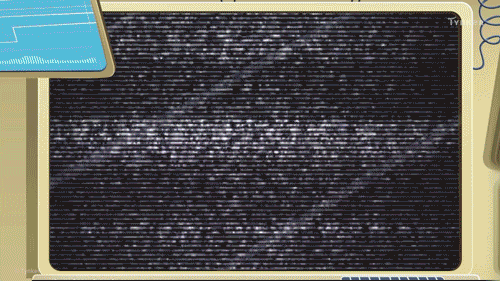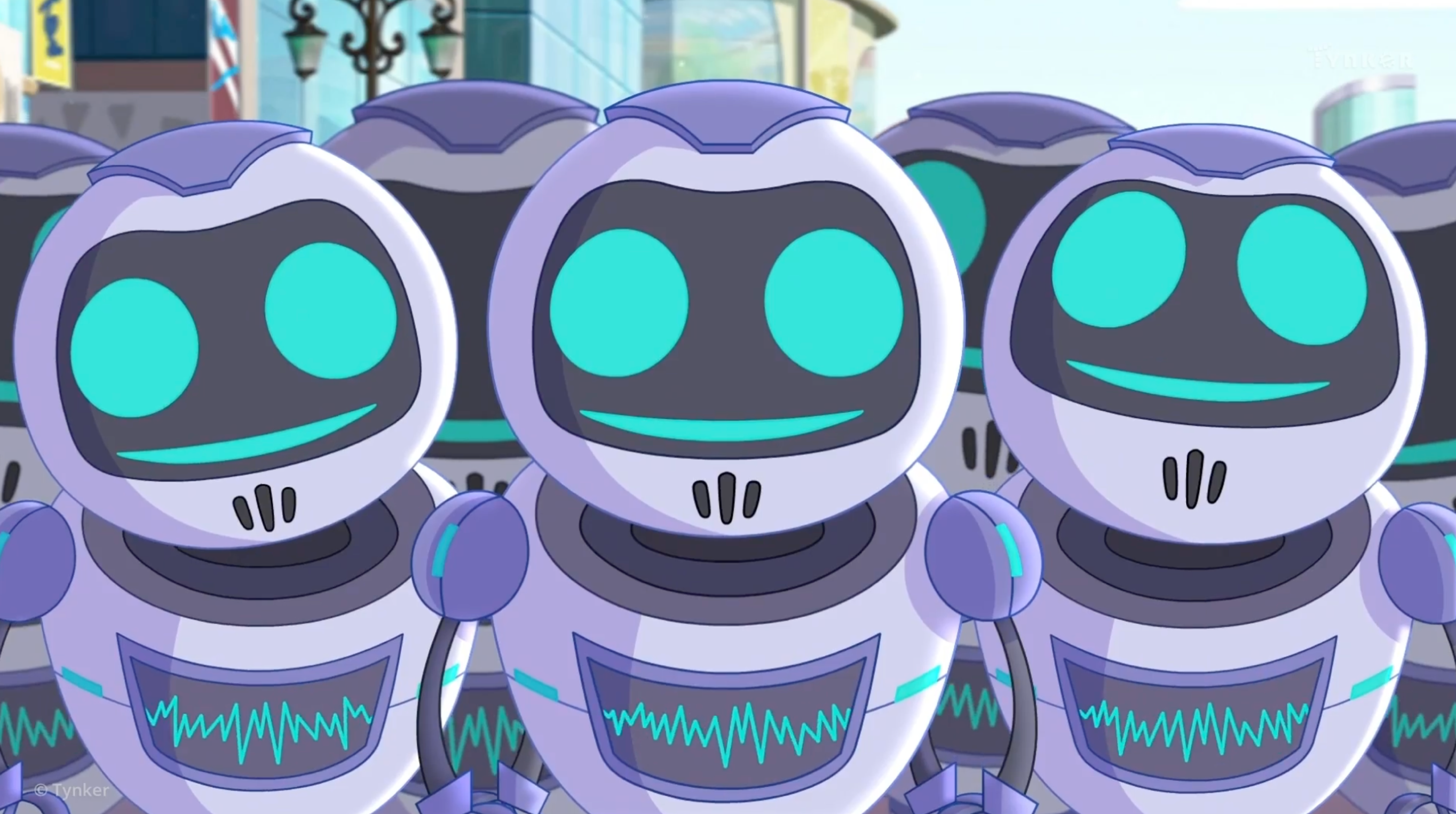Answer Key
U.S. Standards
- CSTA: 1B-CS-01, 1B-IC-18, 1B-DA-06, 1B-DA-07
- CS CA: 3-5.CS.1, 3-5.IC.20, 3-5.DA.8, 3-5.DA.9
- ISTE: 1.2.b, 1.3.b, 1.3.d
U.K. Standards
Key stage 2
Pupils should be taught to:- select, use and combine a variety of software (including internet services) on a range of digital devices to design and create a range of programs, systems and content that accomplish given goals, including collecting, analysing, evaluating and presenting data and information
- use technology safely, respectfully and responsibly; recognise acceptable/unacceptable behaviour; identify a range of ways to report concerns about content and contact
Description
Empower your class with digital literacy. In this course, students familiarize themselves with computing concepts as they watch entertaining and educational videos about how computers are used, how the Internet works, data collection and visualization, cybersecurity, the history of computing, and more. All related videos are grouped together in a lesson. Students watch one or more videos in which Ada, Codey, and friends face off against their nemesis Dr. Glitch and his minions, learning about computing along the way. Students then follow along with their instructor in an extended discussion about the key topics of the videos. All student work is automatically tracked and with access to the premium offerings, you’ll even be able to monitor their individual progress and mastery charts.
Topics
- Computer basics
- Hardware and software
- Input and output
- Different uses of computers
- Collecting and visualizing data
- Troubleshooting
- The Internet and how it works
- IP addresses and routing
- Internet safety and passwords
- Cybersecurity
- Encryption
- Digital citizenship
- Citation and accreditation
- Understanding and writing algorithms
- The history of computing
- Collaboration and feedback
What Students Learn
- Watch 45 fun and engaging videos
- Understand how computers help in everyday life
- Explore various computing devices
- Understand the Internet, IP addresses, and packet routing
- Explore data collection and visualization
- Learn about the importance of cybersecurity
- Break down and troubleshoot common computer problems
- Learn about passwords and encryption
- Understand and write algorithms
Technical Requirements
* Online courses require a modern desktop computer, laptop computer, Chromebook, or Netbook with Internet access and a Chrome (29+), Firefox (30+), Safari (7+), or Edge (20+) browser. No downloads required.