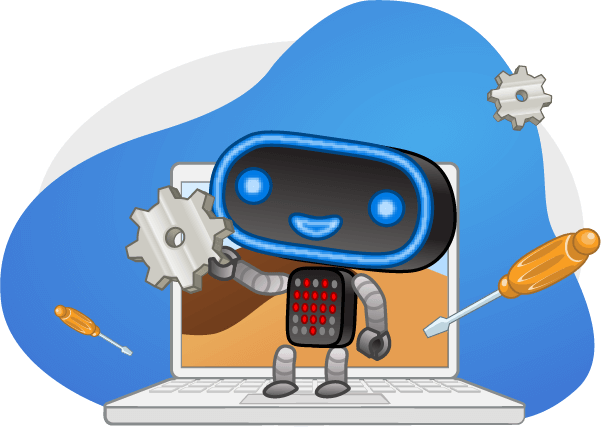Setting Up Your Micro:bit for use with Tynker
Before using your micro:bit with Tynker, you'll need to download new firmware. Firmware is a special kind of software that makes devices function properly. Tynker firmware enables you to send Tynker programs via Bluetooth. Naming your micro:bit and setting up a passcode makes it easy to identify your micro:bit when working with many devices.

- Plug your micro:bit into your computer using a USB cable.
- A USB drive called "MICROBIT" will appear.
- Drag the HEX file into the USB drive.
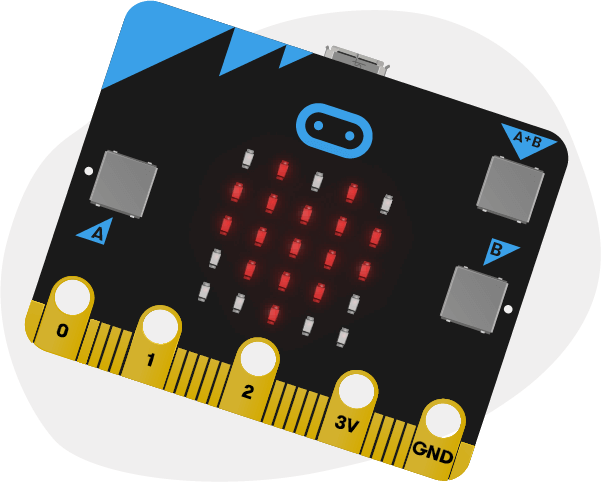
How to download firmware from micro:bit foundation?
If you want to stop using Tynker, you can always restore the original firmware that your micro:bit came with from here: https://microbit.org/guide/firmware
Technical supportIf you have issues, please send a note to support@tynker.com or https://support.microbit.org/support/home.