
Using Augmented Reality in Education
Augmented reality (AR), a technology that overlays digital information such as videos and graphics atop the real-world environment, can improve learning by helping teachers establish interactive classrooms that heighten student engagement. It offers other benefits to young students as well. Here’s what you should know about using augmented reality in education.
What is Augmented Reality?
This is a technology that superimposes graphics, videos and sounds onto current environments using these components: reflection, projection, processing, and cameras and sensors.
Each component has a function. For instance, before overlaying digital content on top of the user’s view, sensors and cameras can determine an image’s depth or the distance between two objects. Beyond what a user views, reflection, and projection can add virtual data. There’s a method called projection mapping, for example, that allows AR applications to digitally superimpose video on a physical surface.
What AR is not is virtual reality (VR), although the two terms are often conflated. VR is a technology that creates wholly artificial worlds and images.
Augmented Reality in the Classroom
Teaching methods are becoming increasingly digitized, propelled by the emergence of innovations and the widespread adoption of smartphones and other technologies.
In fact, teachers are more and more expected to employ augmented reality in their classrooms. By 2027, the education technology industry is expected to reach $680 billion, marking an annual growth rate of $17.9 percent. Within the industry, AR’s value is expected to exceed $5.3 billion by year’s end.
What are the Key Benefits of Having AR in the Classroom?
Not only does it help get students involved — because it’s fun — but augmented reality can help kids better acquire, process, and recall information. Another favorable AR aspect is that students of all ages, from preschool to college, can engage with it.
Here are AR benefits in a nutshell:
- Piques students’ interest. Learning becomes easier and more fun when it’s gamified and interactive.
- Education becomes more accessible. At some point, augmented reality could supplant print textbooks and manuals, and physical models and the like. Because it’s more portable and less expensive, education becomes more accessible and mobile.
- No special equipment necessary. In contrast with virtual reality, augmented reality requires no pricey hardware. Some 73 percent of teenagers already have a smartphone, for example, meaning that AR technologies are readily available for utilization by most of the target audience.
- Speedier learning. Students who use AR in learning generally have better outcomes due to visualization and subject matter immersion. For example, rather than read interminably about something, students can view it in action themselves.
- Improves teamwork skills. Augmented reality apps, which can enliven monotonous classes, allow students to be involved in the learning process simultaneously. This helps students improve collaboration skills.
- Applicable to any level. Augmented reality is not limited to a single use case or education level.
- More efficient training. Augmented reality promotes efficient on-the-job training since teachers and others already have the technology on hand.
There are some challenges when it comes to augmented reality in education. For example, some teachers might find it difficult to employ these new technologies. Teachers will need an open mind about adopting AR apps in education. The good news is that because AR is increasingly used in college instruction, the next generation of teachers will likely be more familiar with the technology.
There also could be some portability issues in that the classroom AR app being built must work smoothly across all platforms and devices.
Summary
Schools can use core augmented reality components to integrate interactive learning into curricula. Interactive classrooms promote better learning by increasing student participation and engagement. Explore exactly how to use them in the informational articles below. Or sample one of Tynker’s courses on the topics!
The Augmented Reality (AR) Blocks — Want to use video or photos in your programs? Try Tynker’s AR Blocks, which let you code your own selfie!
The Artificial Intelligence (AI) Blocks — Take your AR projects to the next level with face-, hand-, and pose-tracking. Explore what makes AI special.

Make Code Interactive!
Are you starting to see the cool coding possibilities of Augmented Reality? Want some ideas for your own AR projects? Take Tynker’s AR Course, then take Tynker’s AI Course. By completing over 50 fun coding activities, you’ll learn to:
- Use motion detection and gestures in your coding projects
- Add special effects like transparency and mirroring to your camera feed
- Design fun AR versions of classic games like Fruit Ninja, Pong, and Brick Breaker
- Create your own virtual boxing game!
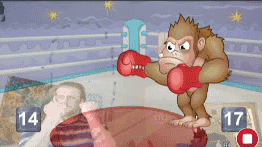
Frequently Asked Questions
Is Coding Good For Kids?
We’re living during a high-tech revolution, witnessing life-changing advancements in medicine, environmental conservation, and much more. At the core of all these amazing projects and discoveries is CODE. Code can be the thing that differentiates your child from peers and allows them to stand out as an asset for companies when they are looking for employment. The children who learn to code today will become the creators of the technology tomorrow. Learning to code can help children make a major contribution to the world that they live in and make a lasting impact.
As kids and teens learn to code, they also build essential skills like critical thinking, logic, and problem-solving. They learn to logically sequence events, create playable games, tell good stories, and model real situations. They also learn computational thinking by developing algorithmic and design thinking abilities. Coding for kids has become an essential element of a child’s education and an excellent way to express their creativity and imagination.
How Do I Start My Child Coding?
Coding, otherwise known as programming, is a creative activity for all children. Your child might not care about writing data processing algorithms, but they might enjoy creating games, programming music, designing websites, or just playing with code. Learning to code is for everyone; you don’t have to be good at math or a “techie” to learn how to code. Kids as young as five can learn to code and pick it up faster than most adults.
When your kids are starting, pick a program like MIT’s Scratch or Tynker Junior app. The visual style of these programs makes it easy for young children to learn to code. Scratch and Tynker have a graphical interface that works. Drag-and-drop code blocks snap together. Pieces of code that don’t make computational sense won’t fit together, making syntax errors impossible.
Older children can learn to code with Python by building games, art, music, and more. Some programs like Tynker offer a placement test to set your child on the right track for their age and experience level.
What Age Is Best To Introduce Coding To Kids?
Every child learns at their own pace. They can learn different subjects at varying rates and ways. Experts believe that children should learn coding at an early age. According to MIT, the best age for kids to start learning coding languages such as Scratch Jr. or Tynker Jr. is from 5 to 7. Many programs allow your children to progress at their own pace or hire an instructor to help them move along.
With Tynker, a placement test will place your child on the correct path based on age and skill level, and Tynker supports children up to age 18 with real-world text languages like Python and JavaScript. Children progress to more difficult coding courses with the support of interactive tutorials and video instructions at their own pace.
Which Is The Best Coding For Kids Program?
With so many great services available, learning to code has never been easier! For example, Scratch and Tynker provide innovative visual coding languages that make coding fun. Coding is a great way to broaden your child’s worldview and develop their creativity, critical thinking, and problem-solving skills. Here is a few coding-for-kids options to review:
Game-based learning—Game-based platforms such as Tynker and the challenges on Code.org motivate kids to use code to complete game levels.
Independent learning with Scratch—Scratch from MIT is a great way of getting started with code. Although they don’t have courses, there’s a vibrant community to learn from.
Online courses—Enroll in a Python or JavaScript course on Codecademy or Tynker or learn to code with Processing on Khan Academy. Tynker offers advanced courses like Processing 1, using p5.js to introduce the foundational concepts of art and computer science.
Build an app—Learn to build your own iOS app using Swift. Install the Swift Playgrounds app by Apple.
Use a book—Learn by following along with books like Mission Python, Super Scratch Programming Adventure, or Coding with Minecraft. Tynker has a series of super-informative coding activity books, including Code These Games, Code These Minecraft Mods, and Code This Art.
Why Is Coding Needed?
Coding is the method of instructing a computer to perform a specific task. You may also hear coding referred to as software programming or computer programming. These instructions are communicated using a language that computers can understand, like visual blocks, JavaScript and Python.
Coding for kids lays the groundwork for our world’s technology, from microprocessors in everyday items like refrigerators and water heaters to sophisticated programs that run our cars and buildings. Learning to code is a great opportunity for children of all ages to develop their problem-solving and critical thinking skills, while building the necessary focus and organization to see projects through to completion.
Coding usually begins with drag-and-drop visual programming in which children connect blocks together to make programs. Visual programming teaches fundamental concepts without typing or syntax by placing the focus on the logic behind the code. Once they’ve learned the basics, children can transition to real-world programming languages like Python, JavaScript, and C.
From online coding courses and games to offline learning, from in-person coding instruction to live online tutoring, there are endless coding resources available. The best coding platforms and programs like Scratch, Code.org and Tynker give children of all ages and experience levels the ability to code while making the process fun and engaging.
Why Should We Use Tynker Coding For Kids?
Tynker is the world’s number one coding platform for children ages 5 to 18 for a reason—it works! Tynker powers the creativity of over 60 million students and serves thousands of schools and educators worldwide.
Tynker’s award-winning, gamified courses and coding for kids activities encourage kids to complete projects as they have fun, allowing them to progress from novices to experts using languages like Python. Tynker’s interactive lessons have built-in tutorials for all ages and skill levels. Our highly rated mobile app (4.7 stars) lets students take Tynker on the go. Learning how to code with Tynker unlocks and empowers children’s creativity, teaching them life-long skills they can use today and into the future.
How Do I Teach My 7-Year-Old Code?
Learning to code is for everyone; you don’t have to be good at math or a “techie” to learn how to code. Kids as young as five can learn to code and pick it up faster than most adults. Tynker Junior is a fun, interactive way to spark your kid’s interest in coding. Kids (ages 5-7) learn coding basics by connecting picture blocks to move their characters. Tynker’s immersive game-like coding courses and interactive lessons with built-in tutorials are perfect for beginners 5+ through experts 18+.
What Options Are There For Coding For Teens?
Code.org has a yearlong course in Computer Science Principles that introduces students to the foundational concepts of computer science and challenges them to explore how computing and technology can impact the world.
Tynker has coding for kids courses that align with subject standards like CCSS-ELA, CCSS-Math, NGSS and CS standards such as CSTA, ISTE, CA CS, UK National Curriculum, and several state-level standards like TEKS.
Tynker is recognized by College Board as an endorsed curriculum provider for AP Computer Science Principles and AP Computer Science A.




