
Table of Contents
Tynker’s New Music features!
Are your kids itching to unleash their inner Beyoncé or tap into the symphonic sounds of Mozart? If so, then they’ll love our new music tools. And did you know that learning to play a musical instrument can improve your kid’s ability to grasp, retain, and excel in other areas of interest?
At Tynker, we believe that music is a learning path that blends perfectly with coding — you might even say they work in perfect harmony — which is why we’re excited to be at the forefront of a new creative medium combining music and code.
Here are some of the great additions that we’ve made to our sound system.
Play Multiple Musical Instruments
For starters, we’ve added over 100 different types of musical instruments. That means kids can choose from more instruments like guitars, drums, or even a glockenspiel to compose their own songs by stringing notes together—in code! And we’ve also added a piano keyboard to make it easy to find just the right note.
Here’s what you can do:
- Compose your own songs with code
- Play notes as a musical chord or in sequence
- Play drums together or in sequence
- Play multiple instruments together
- Adjust the volume of each Actor/instrument separately
- Apply sound effects like echo and reverb
Learn to Code Music with New Tutorials
We’ve added more than a dozen music tutorials for kids to explore these new features. Kids can combine music and coding together to create their own piano sounds, generate drum beats, compose songs with different instruments, or learn the difference between arpeggios and chords. These DIYs also demonstrate the use of tempo, volume, and other features.
Play MIDI Files
The Play Sound block now supports playing MIDI files, so we’ve expanded what you can play in Tynker by including your favorite tunes from radio, movies, and video games. There are a number of websites that have midis that kids can upload into a Tynker project.<projectid>
Create Custom Sound Effects with a New Synthesizer
The new Synth extension can be used to create custom sound effects for your projects using synthesizers. While we don’t expect kids to understand the complex math behind generating musical notes, we think they’ll have a lot of fun designing different sounds by adjusting the various knobs in our new Synthesizer blocks.
With the new synth blocks kids can design entirely new musical instruments, create continuously varying sounds like sirens, or emulate the exact music from an old Nintendo game.
New Musical Assets
We’ve added several graphic assets that you can use in your projects like pictures and icons for various instruments, buttons for play and fast forward, and bars for graphic equalizers.
What’s Included in the Tynker App?
The Tynker app has also been updated with enhanced music support (some of the above features are still in development). The latest release available for free download from the App Store includes new music tutorials, the piano keyboard, 12+ built-in instruments, and the ability to play notes and drums sequentially or together. The synthesizer, sounds effects, and musical assets will be added in a future release.
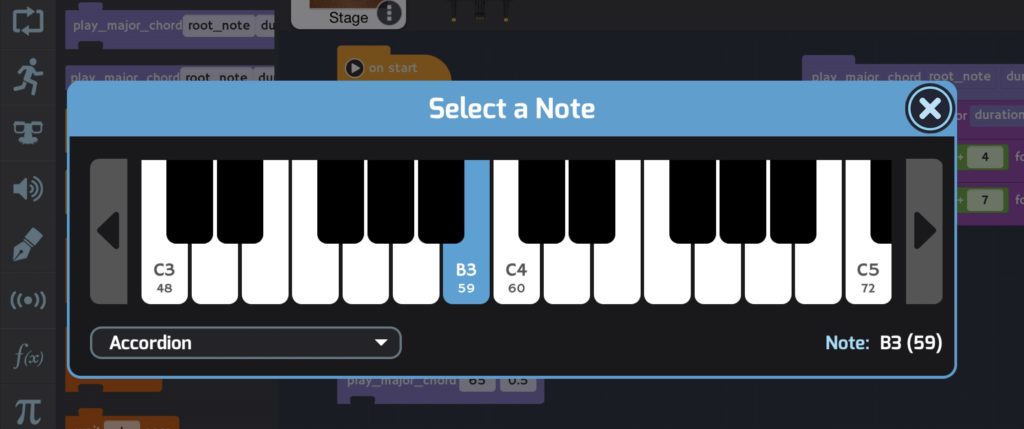
Music Projects from the Community
Music is a popular category in the Tynker Community. Here are a few projects shared by other Tynker’ers. Enjoy!
We can’t wait to hear the music your kids will create with code!




