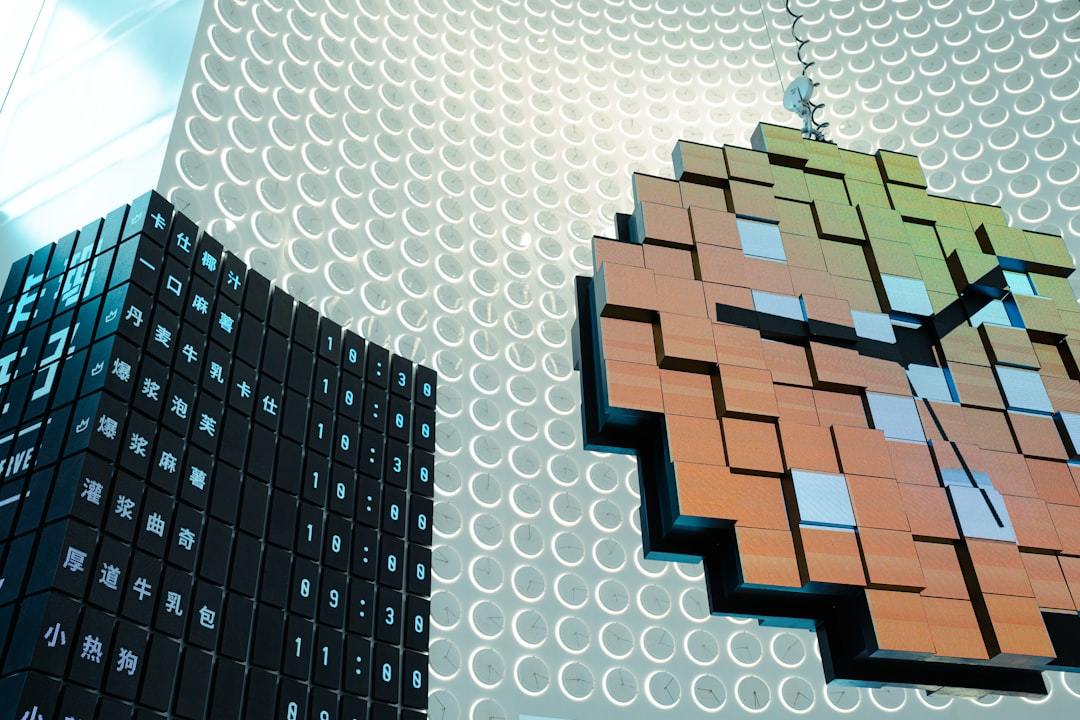Adriene Guiriba is a third-grade teacher at Walter Hays Elementary School in Palo Alto.
She has been using Tynker since December 2012 with her 3rd grade class of 23 students. To date they have created over 600 projects using Tynker.
Project Based Learning (PBL) is perhaps one of the simplest and most effective methods of increasing engagement in the classroom. Read on for Adriene’s account of how she is using Tynker for PBL with great success.
I use PBL for many topics during the school year. This ensures that kids are engaged, drive their own learning, collaborate, and connect and apply a concept to real world problems.
In the past we have been using paper posters, dioramas and even powerpoint for this. This time I am using Tynker as the PBL tool to enhance the students’ STEM learning – the results are amazing. Instead of being template driven and uni-dimensional, Tynker allows for artistic expression, teaches logic, is fun and game like, and most importantly, is totally engaging!
As an example of Tynker’s use in PBL, a few weeks ago, we were learning about the Baylands. Instead of having students create slides that basically allowed the students to state what the Baylands were, we used Tynker, and I had students make their own representation of the Baylands.
As you can see from the Baylands showcase, each of the students had a unique way of conveying their perspective – some by telling a story, some by animating the behaviors of the plant and animal life, some by putting together a quiz, and some others by expressing their concern for endangered species.
Other than this project, we have been using Tynker in a variety of ways during class. Students use it to create scenes from books that they’re reading, animate stories that they’ve created, and present the information that they’ve learned.
In math, for example, they’ve used it to create projects to better understand how angles work. And in history, they’ve depicted scenarios such as what an Ohlone village might have looked like, or how Palo Alto has changed throughout the years.
In the Palo Alto school district, we’ve been trying to push programming as a skill. We realize that this is where the future is going, and we want to help our kids be successful in tomorrow’s economy. We hope that by using Tynker, some of our students will have a better idea of what they want to do in the future.
 My students really enjoy expressing themselves artistically with Tynker. They like that they’re able to expand on their learning outside of what I want to accomplish in class. They especially like to show their parents the projects that they’ve been working on — they’re really proud of them. Because they’re having fun creating stories with Tynker, students feel invested in something outside of school. At home, many of them are itching to work on a project that they started in class.
My students really enjoy expressing themselves artistically with Tynker. They like that they’re able to expand on their learning outside of what I want to accomplish in class. They especially like to show their parents the projects that they’ve been working on — they’re really proud of them. Because they’re having fun creating stories with Tynker, students feel invested in something outside of school. At home, many of them are itching to work on a project that they started in class.
My students are making a lot of progress with Tynker. Because of its simple design and the way it is presented, it makes it easy for the kids to pick it up and use it quickly. Even kids who have learning disabilities or have a hard time in school have latched onto Tynker. With Tynker, kids are learning that it’s okay to fail and make mistakes.
As a teacher, I like using Tynker as well. It’s really exciting to be able to see what my kids are creating. The best part is that they’re asking each other for help; it’s not just me leading the class. Students are learning how to teach, and are problem-solving while helping their peers. I have twenty-three little teachers running around the classroom now!
Tynker is an awesome platform that encourages students to be creative, to learn how to use technology, and to practice their problem-solving skills. I have already recommended Tynker to several other teachers at the school!
6 Comments
-
What you are doing seems to me very interesting and challenging.I´d like to know how Tynker interacts or mingles with Reading,writing and maths. I suppose Tynker means kind of a revolution in teaching. Let me know if you please.
RegardsHTML tags and attributs… I only have a very very vague idea of that…
-
Thank you. If you are an educator you can sign up for a Tynker account, and explore our vast gallery of projects, many of these designed to strengthen concepts in math, science and other subjects. These existing projects, or new ones created by students/teachers, can be used while exploring subject matter concepts.
-
-
What was your driving question for your PBL and the Badlands?
-
The students in this teacher’s class room were studying local ecosystems, animals and plants. Tynker was used as the platform for students to explore and demonstrate this area of inquiry and express their thinking and learning, specifically as they studied the Baylands. Great question. Thank you for your interest!
-
Pingbacks
-
[…] Adriene Guiriba is a third-grade teacher at Walter Hays Elementary School in Palo Alto. She has been using Tynker since December 2012 with her 3rd grade class of 23 students. To date they have cre […]
-
[…] Adriene Guiriba is a third-grade teacher at Walter Hays Elementary School in Palo Alto. She has been using Tynker since December 2012 with her 3rd grade class of 23 students. To date they have cre […]