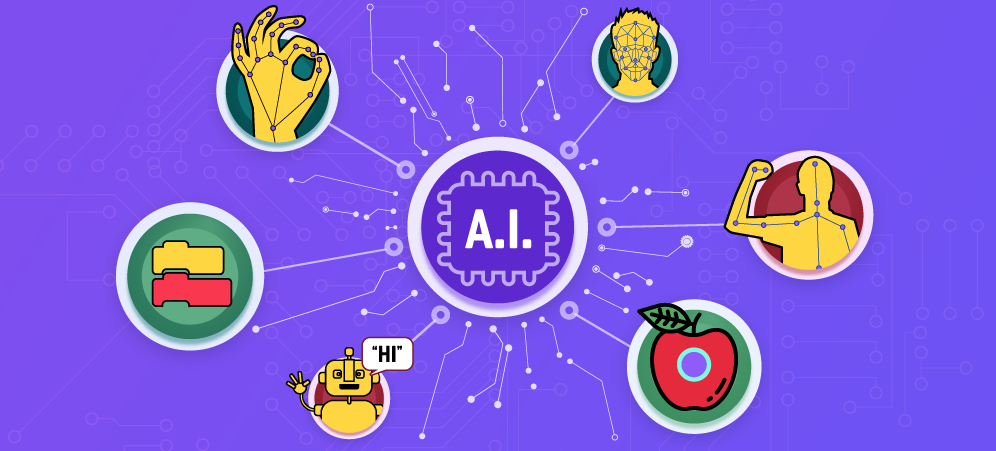Table of Contents
New Tynker Course! Ada’s Adventure
Kids will have a blast this summer learning how to code with our newly remastered Ada’s Adventure! This engaging course takes coders on an incredible journey from a faraway Martian base to Professor Ada’s secret lab on Earth. Kids will have so much fun with Ada, they won’t even notice how much they’re learning!
Coding is great for kids!
In each fun-filled chapter, Ada’s Adventure gets kids to create interactive stories, animations, and mini-games to help Professor Ada battle the villainous Dr. Glitch! This course is a great introduction to computer science, teaching kids to build a wide variety of simple programs with events, loops, and conditional logic.
And there’s more! Ada’s Adventure is packed with over 180 coding activities. Plus, all 14 chapters feature amazing animated characters who will guide your kid with voiceovers through different coding concepts, motivating them with challenges and games. These new concepts are introduced at a comfortable pace that allows kids to fully grasp them. And at the end of every chapter, there’s an assessment quiz so they can check their progress.
Throughout the course, kids will begin to learn the endless ways that they can use code to express their creativity. They’ll write animated stories, build games, compose music, and generate math art—all with code! Along the way, they learn to troubleshoot and debug programs while building the perseverance to see a project to completion.
Just some of the cool activities kids will complete with Ada:
- Intro to the Workshop – Kids are introduced to the Workshop — Tynker’s patented visual programming environment — where they’ll use drag-and-drop coding to build their own programs.
- Animation – This activity teaches kids the basics of animation by switching through multiple frames in a counting loop, then shows them how to control the speed of the animation by using delays.
- Storytelling – Kids get to create their own animated stories and jokes by designing conversations with speech bubbles and “wait” blocks to time their dialogue.
- Motion & Interactivity – Kids will learn how to position Actors using x- and y- coordinates, then move them, point them towards other objects, or turn them in response to user input via the mouse or tilt controls — all the basics to start building their own games.
- Problem-Solving – Throughout the course, there are over a dozen coding puzzles for kids to exercise their problem-solving skills.
- Slideshows – Kids will make presentations and slideshows where they’ll learn to switch between scenes and use timing to automate slides.
- Character Rigs – In this activity, kids will design their own characters by programming faces, arms, and legs.
- Birthday Card – In creating their own interactive greeting cards, kids will reinforce coding concepts such as hiding and showing Actors, applying visual effects, and handling background changes.
- Music Machine – Tynker lets Kids will unleash their inner musician as they compose and play songs! Activities include generating music using melodic notes, instrument sounds, and changing tempos.
- Geometric Art – Let’s get artsy! Kids will construct patterns using the built-in Turtle graphics pen library, then create polygons, spirographs, and even an Etch A Sketch© style drawing machine!
- Game Building – Kids will quickly learn to build simple games and how to keep score using a variable.
- Quiz Game – To build their own quiz game, kids will use conditional statements and user questions, while handling inputs and touch events.
- Color sensing – Characters need to navigate through a maze while avoiding their enemies! This is a great opportunity for kids to create a game where they can learn about win/loss conditions and how to program color-touch events.
Let their creativity shine through!
Ada’s Adventure is perfect for art and music lovers, offering a creative way for them to pursue their interests in storytelling, animation, music, and game design as they develop their problem-solving, critical thinking, and STEM skills.

This course is available to all Tynker premium plan holders and can be accessed from your kid’s dashboard on tynker.com as well as the Tynker app (by July 1), which you can download from the App Store.
Kids who complete this course can proceed to Star Runner, Creative Coding, and Cannon Crasher, where they’ll harness the power of the physics engine to easily create multi-level projects and games. Plus, kids will get to use the level editor to learn intermediate programming concepts such as functions, variables, and math expressions.
Try it out and help Ada defeat Dr. Glitch!