
Build Your Own Coding Projects in Tynker Junior Studios!
In our latest update to Tynker Junior, pre-readers will create picture stories, compose music and create geometric art with code. Up until now, they have been exploring the adventures to get introduced to computing concepts such as loops and conditional logic. Now they’ll be able to apply their skills in nine creative sandbox environments to make their own coding projects.
The sandboxes are a wonderful way for kids to experiment, since there is no wrong answer, and any combination of code blocks that they put together will generate a result. Each sandbox features friendly voice-guided tutorials, a help system, and word-free picture blocks to motivate kids to create whatever they can imagine!
Download Tynker Junior from the App Store for your phone or iPad to get started with Studios. Create a free account to get started. The free version allows you to explore 3 of the nine available sandboxes. Access all the sandboxes with a Premium Tynker home or school plan.
Art and Music Studio
Students generate math art and compose music using sandbox environments that allow them to create programs with code. There are five sandboxes included:
1. Wild Tracks
Create patterns with paw prints! Choose a wild animal, and use directional up-down-left-right blocks to leave tracks. Can you create a pattern with tigers and elephants?

2. OctoDrum
Help Ollie the Octopus tap out a drum tune by selecting the sequence of drumbeats, and repeat the tune using a loop. What kinds of beats can you design?

3. Seabed Scribbler
Tracy the turtle can draw as she moves! Create triangles, squares, polygons and other geometric patterns with code. Can you make a star polygon and other fun shapes?

4. Pocket Band
Code the band members to create music together. For each measure, you can choose music stems for each instrument to play (or not), and compose your song.
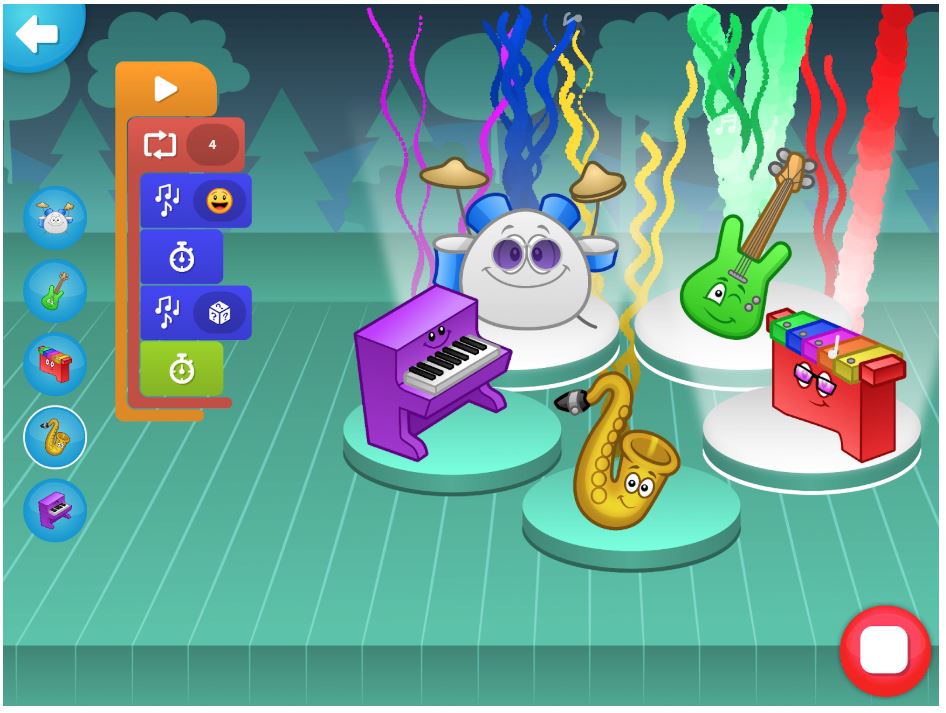
5. Starfish Spirals
Stella the starfish loves to draw, and she can draw a variety of shapes like flowers, leaves or a butterfly. Select the size, shape and color and create your masterpiece on the sea floor!
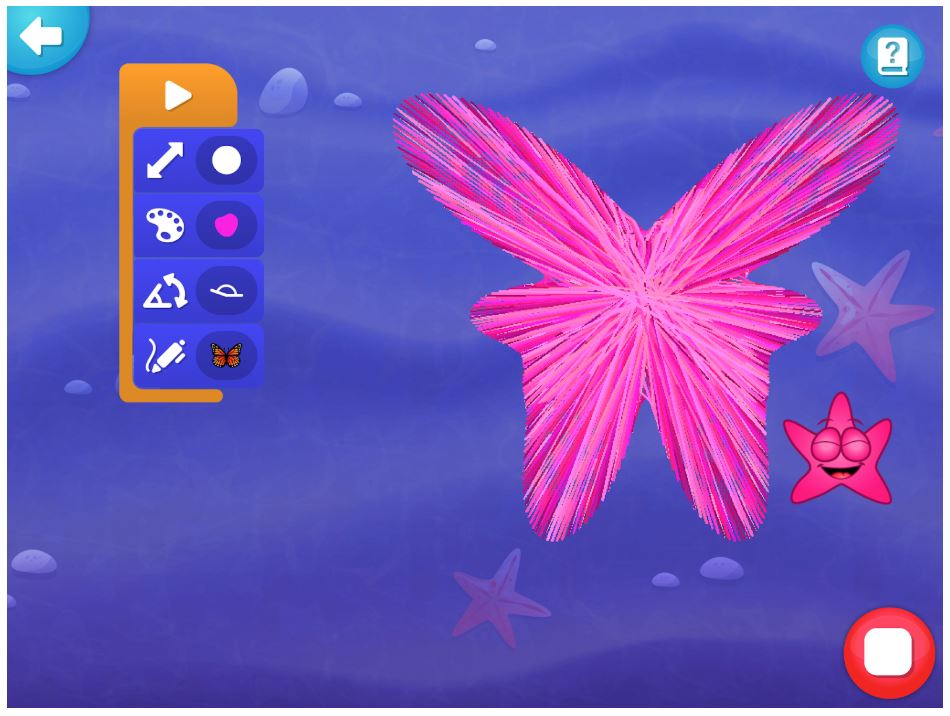
Animation Studio
Students make interactive animations and tell stories using sandbox environments that allow them to create programs with code.
1. Day in the Park
Create a scene in the park with your favorite superheroes. You can set up the season and the weather and program as many of your heroes to appear in your animated scene.
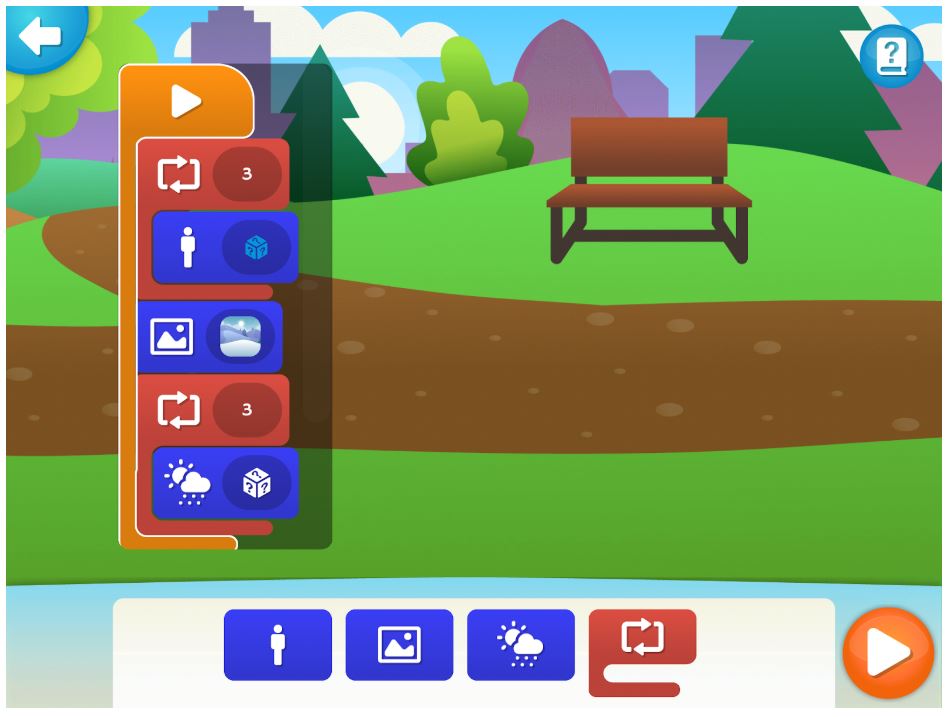
2. Squad Pose
Pose your superheroes for picture day! Select a background and choose a between 6 poses such as Victory, Angry, Attack, and Running and take a picture!
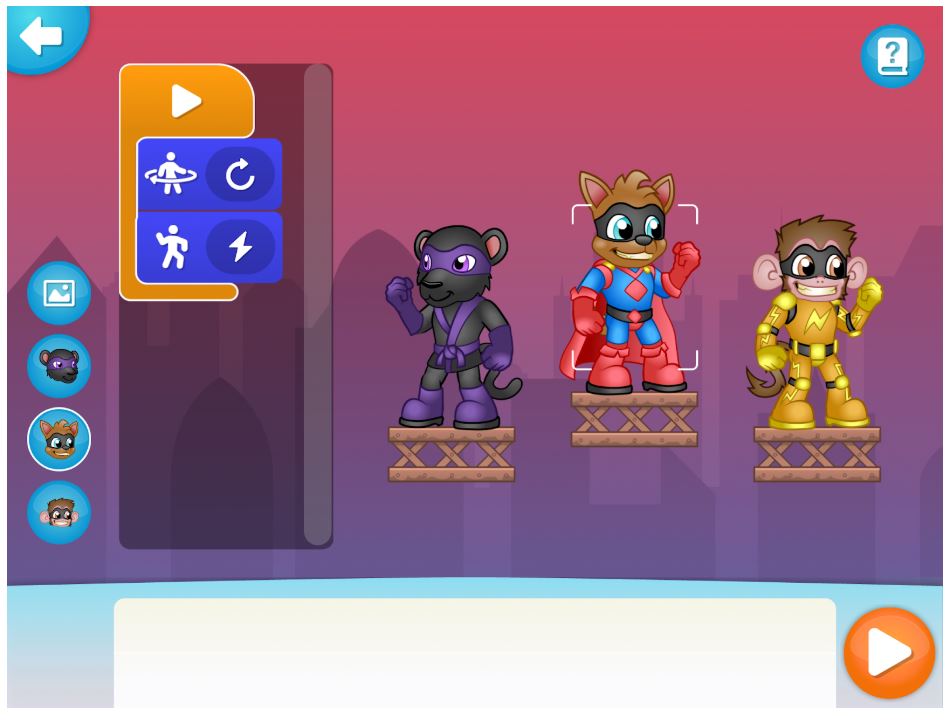
2. RoboDance
The robots are having a party. Code them to dance by choosing dance moves for each robot. You can synchronize their moves and create a dance sequence using loops!

3. Emoji Chat
Dust bunnies have their conversations using Emojis! Create a conversation between 2 dust bunnies by using emoji say blocks and wait blocks to time your dialogue!
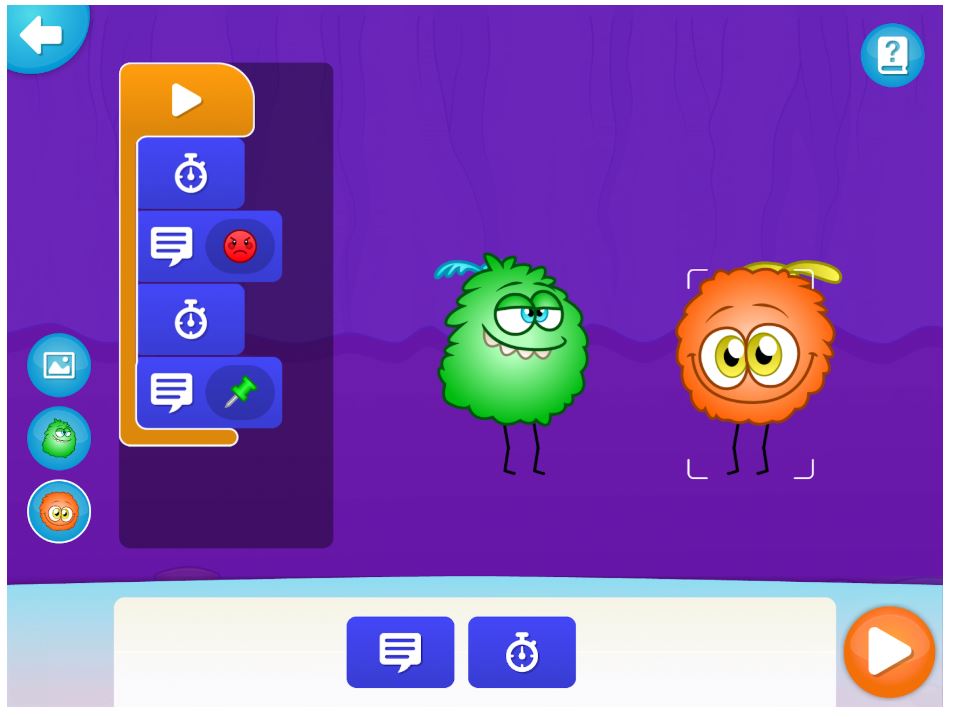
Your junior coder will have hours of fun with each creative sandbox, and we can’t wait to see what they create. As they start to create more projects, they’ll continue to grow their understanding of computing concepts while building a solid portfolio of their own apps!
Stay tuned for more Studios coming in the app!




